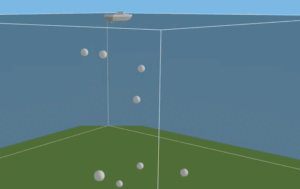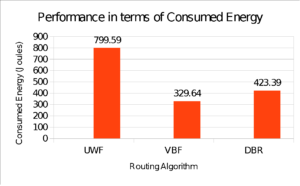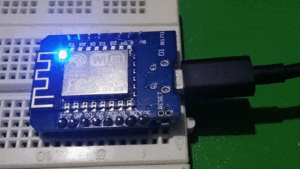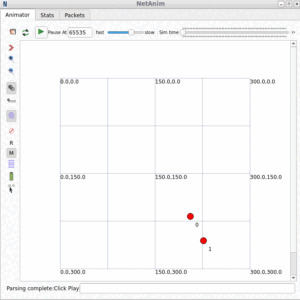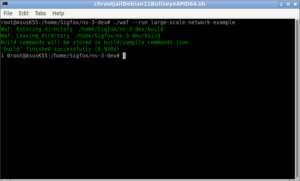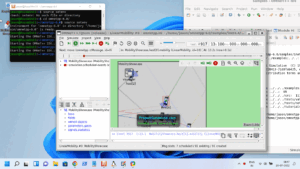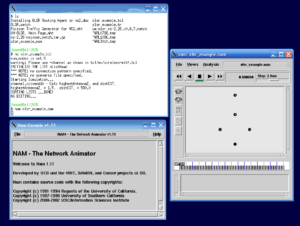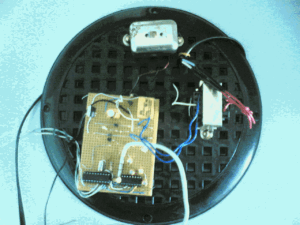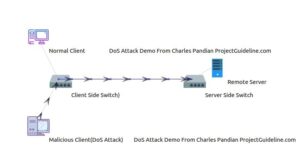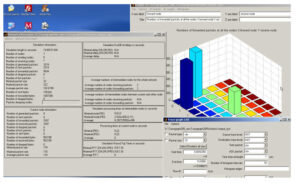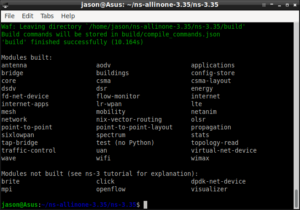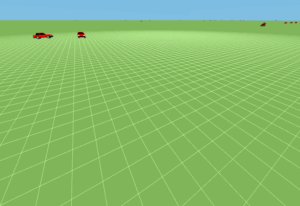This article explains the way of installing OMNeT++ 6 on a 64-bit Debian 10 Chroot-Jail which was set up under a Debian 11 Native installation. (A Debian 10 chroot jail environment that was set under Debian 11 Native installation)
For setting up a Debian 10 chroot jail, you may refer the following article :
Installing Omnet++ in Debian 9 chroot Jail Under Debian 11 Host OS
The above article explains the way of setting a Debian 9 chroot under Debian 11. We can set up a Debian 10 chroot in the same way on Debian 11 native installation.
Step 1: Update the apt package repository
Step 2: Install the necessary dependancies
Step 3: Install some python related packages
Step 4: Install OpenSceneGraph 3D suppor
$ apt-get install -y openscenegraph-plugin-osgearth libosgearth-dev
Step 6: Install nemiver support
Step 7: Download and Extract OMNeT++ 6
$ gzip -d omnetpp-6.0-linux-x86_64.tgz
$ tar -xvf omnetpp-6.0-linux-x86_64.tgz
Step 8: Compiling Omnet ++
$ source setenv
$ cd /home/omnetpp-6.0
#configure make file according to the environment
$ ./configure
# – if you do not need OSG support
$ ./configure WITH_OSG=no
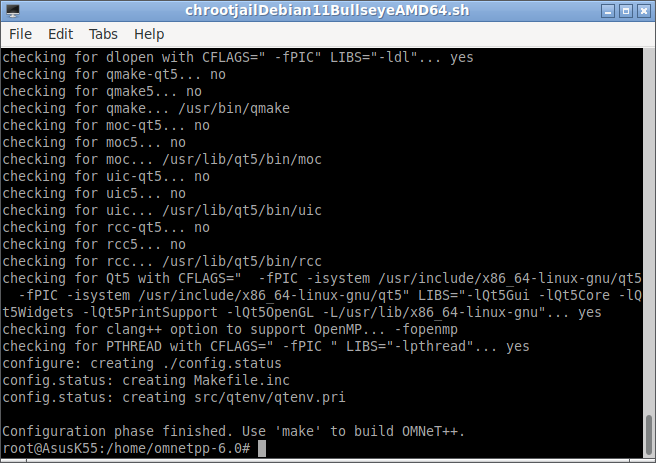
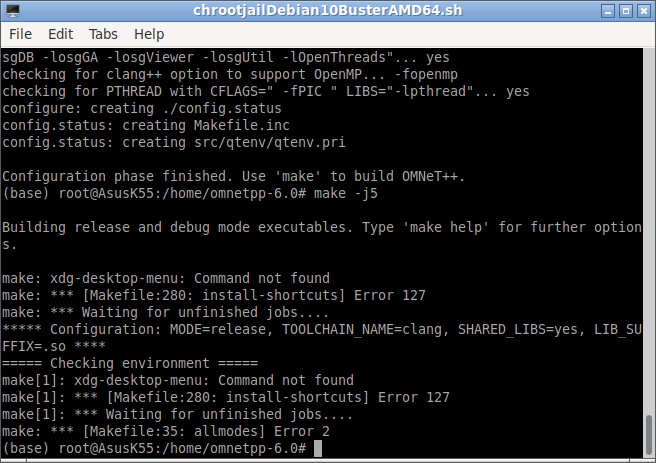
And run make again:
$ make -j9
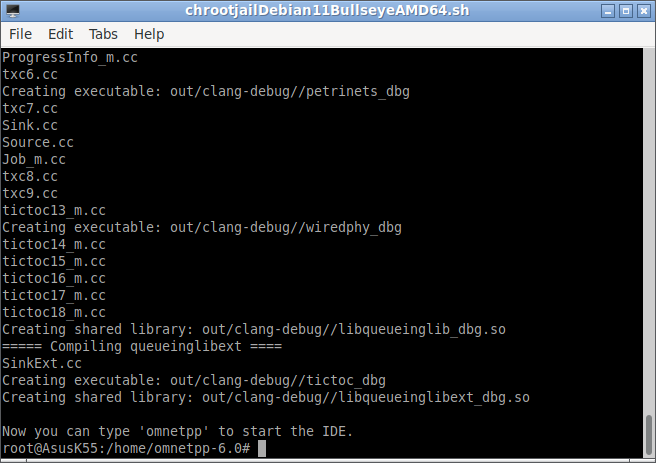
Step 8: Running OmNet++
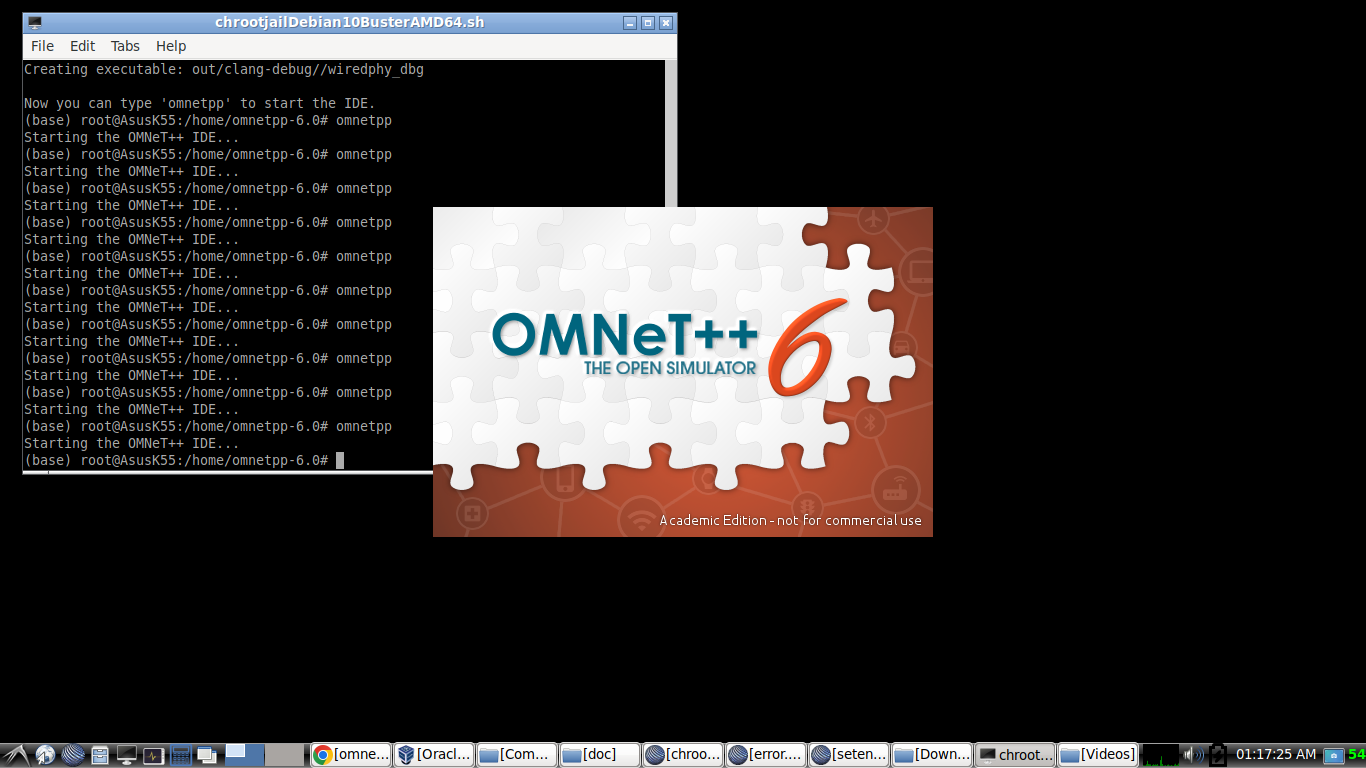
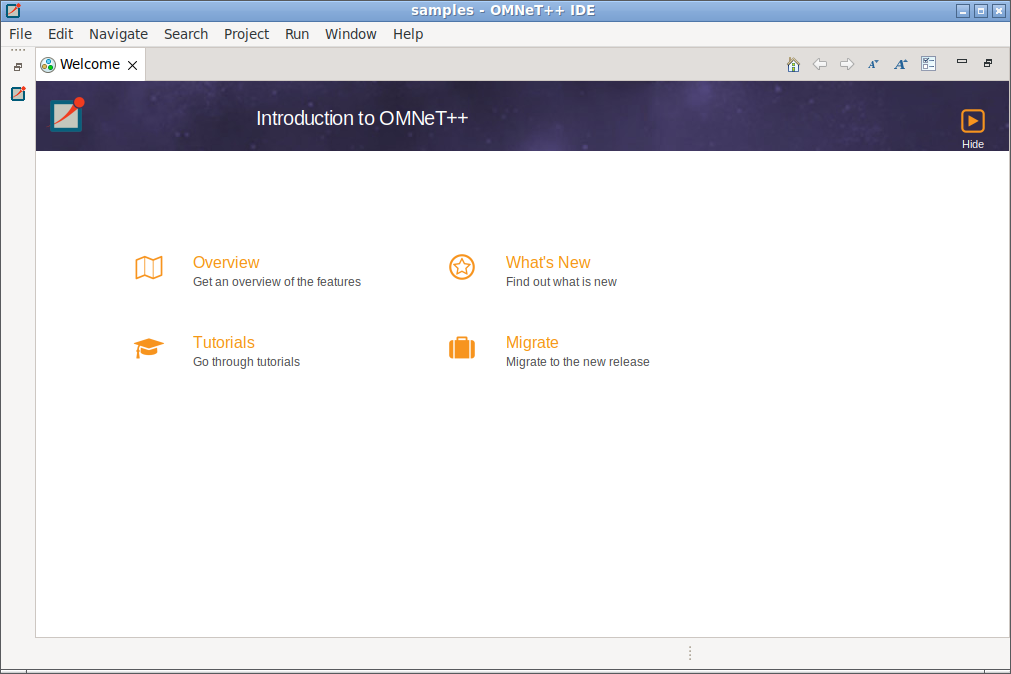
Installation of INET4.4
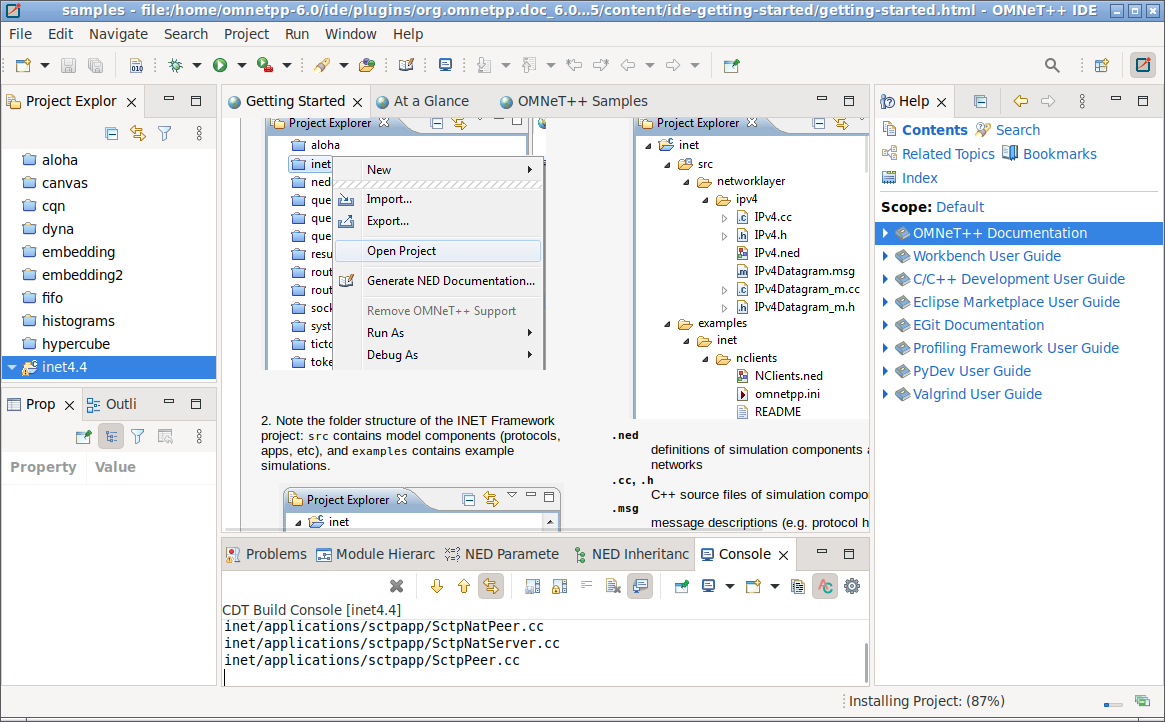
At the end of installation, now it is ready to do projects with OMNet++ 6.0 with INET4.4

 Discuss Through WhatsApp
Discuss Through WhatsApp