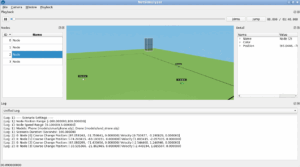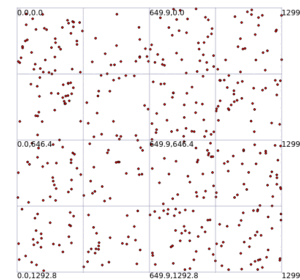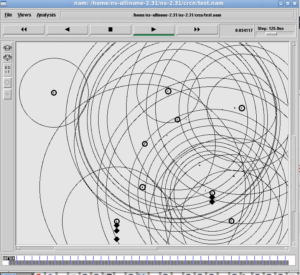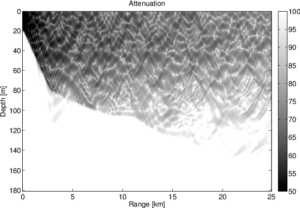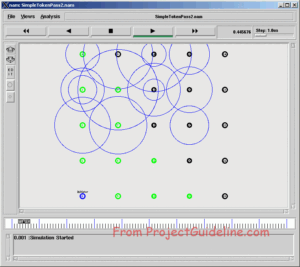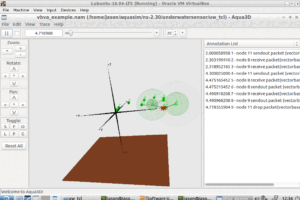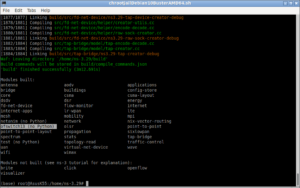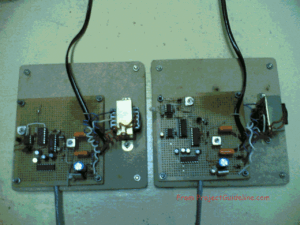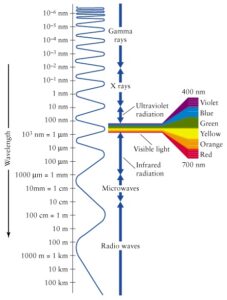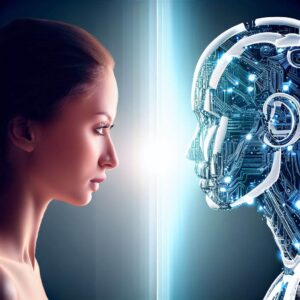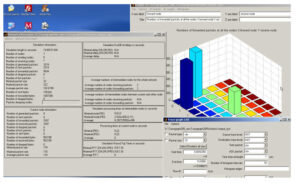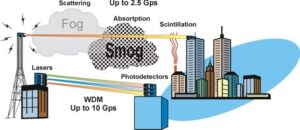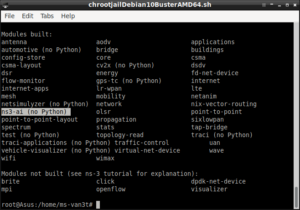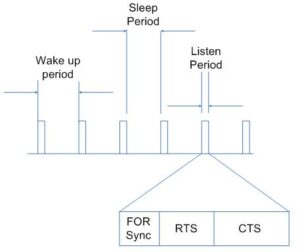Installation of ns-3 Under Debian 11 (Bullseye)
The ns3.35 and netanim-3.108 can be installed under Debian 11 without any problem.
Important Note:
Under Debian 11 (Bullseye) we should not try to install the package qt5-default. In fact, qt5-default will not be available in Debian 11 repositories (And you should not try to install qt5-default package from other old repositories. Which may lead to broken packages in your system).
Step 1: Install the necessary dependencies of ns3
$ sudo apt-get update
#install the dependencies
$ sudo apt install g++ python3 python3-dev pkg-config sqlite3 qtbase5-dev qtchooser qt5-qmake qtbase5-dev-tools
#(see https://www.nsnam.org/wiki/Installation for more details)
Step 2: Download ns3.35 from https://www.nsnam.org/releases/ns-3-35/
# cd /home
$ wget https://www.nsnam.org/releases/ns-allinone-3.35.tar.bz2
#extract the compressed file using your own method
In this procedure, I will extract the directory structure of ns-3.35under the folder /home/jason/ns-allinone-3.35
The following output shows the absolute path of ‘ns-allinone-3.35’ installation from file explorer.
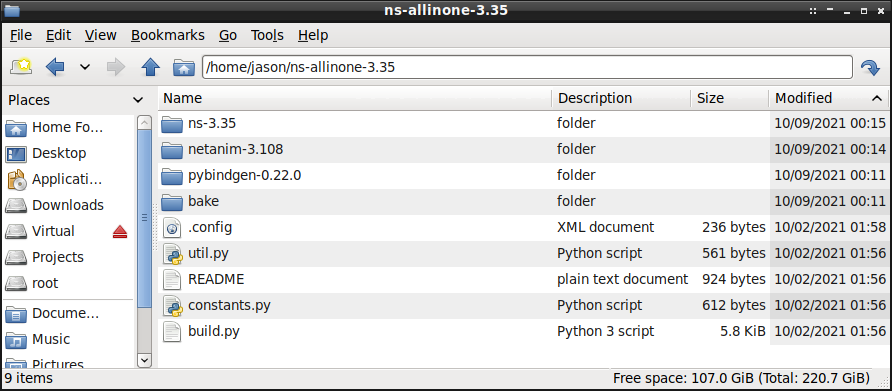
Step 3: Compiling ns-3.35
$ cd /home/jason/ns-allinone-3.35/ns-3.35
#configure make file according to the environment
$./waf –disable-python configure
# Sometimes we may need to configure some gcc options and then configure the make as follows
# CXXFLAGS=”-Wall -g -O0″ ./waf –disable-python configure
Step 4: Making ns-3.35 using ‘waf’
#Compiling ns-3.35
$ ./waf
The following terminal shows the successful compile of ns-3.35
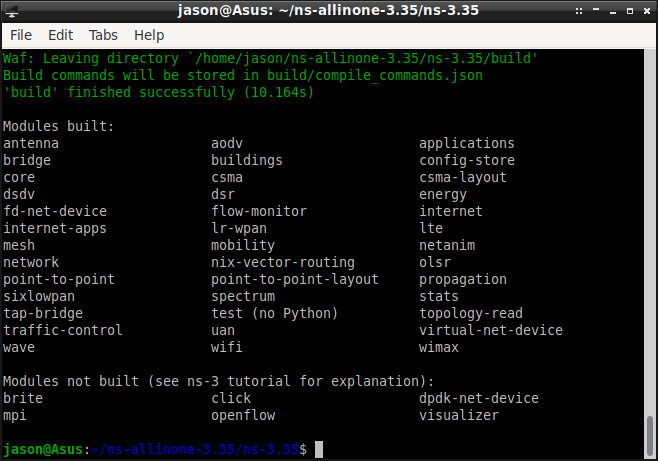
Installation of NetAnim
Step 1: Creating a Make file for compiling NetAnim
The command qmake is used to create the Makefile for making NetAnim.
$ cd /home/jason/ns-allinone-3.35/netanim-3.108
#configure make file using qmake
$ qmake NetAnim.pro
The above commands will create the Makefile for the compilation of NetAnim. The following screenshot shows the successful creation of Makefile.
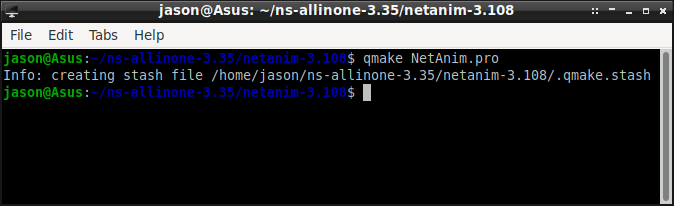
Step 2:Compiling NetAnim
$ make -j9
# the option -j9 is for compile using multiple CPU jobs
The following screenshot shows the successful compile of NetAnim.
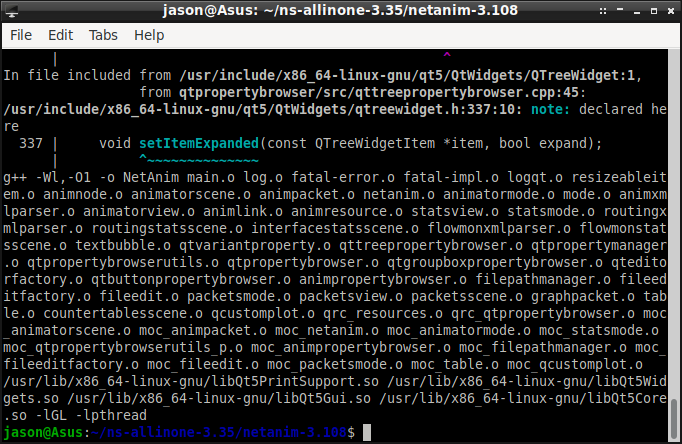
Step3: Testing the working of NetAnim
The following screenshot shows the NetAnim GUI
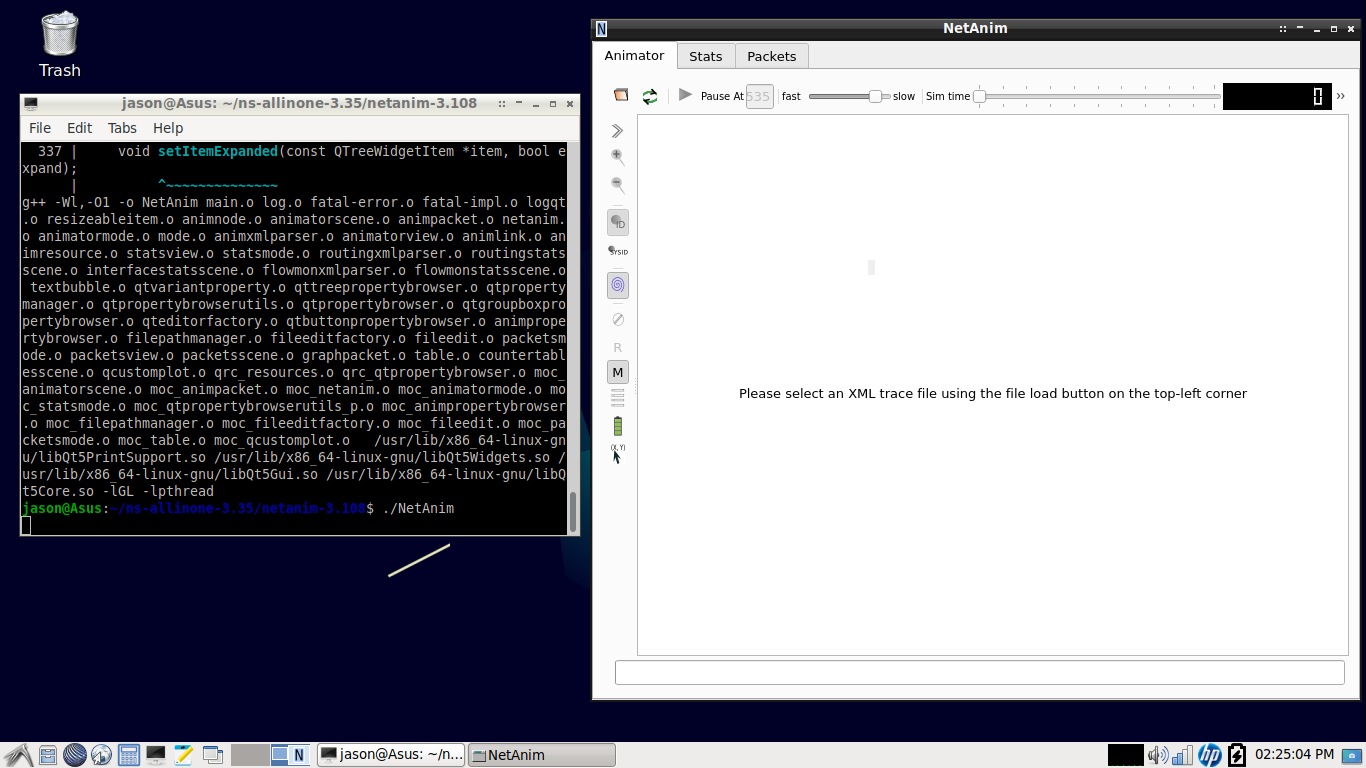
The followong artcle explains the way of installin ns-3.35 on chroot Jail:
Installing ns3.35 in Debian 10 chroot Jail Under Debian 11 Host OS or any Version of Linux Host
References:
- https://www.nsnam.org/wiki/Installation

 Discuss Through WhatsApp
Discuss Through WhatsApp