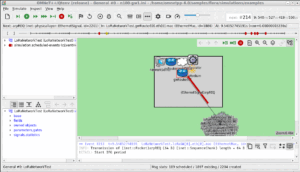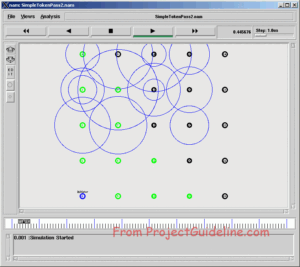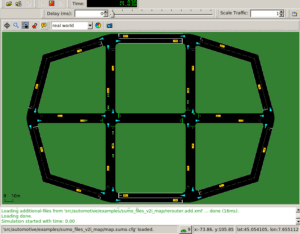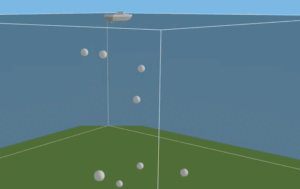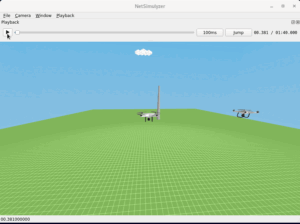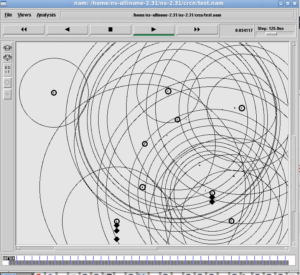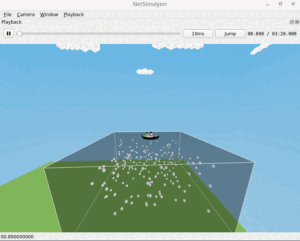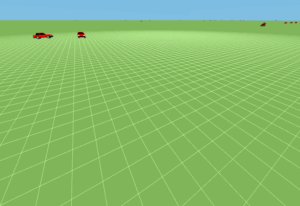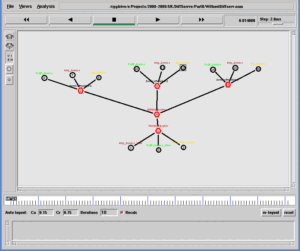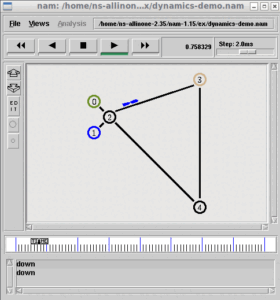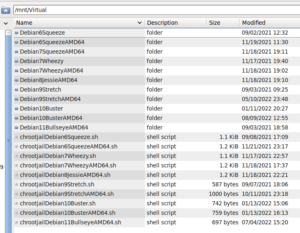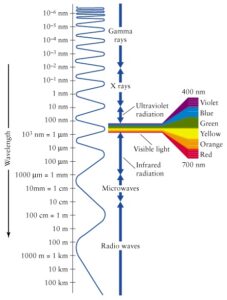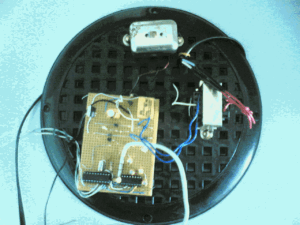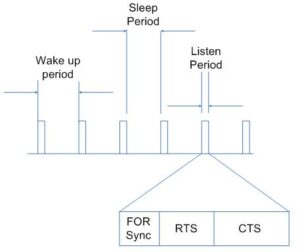Problems in installing Omnet++ under Native and Virtual Hardware/OS:
The most common issues that we may face under native hardware a

re:
- The Unix/Linux variant operating system(host OS) that is installed in the native hardware will not support or will not
- have the necessary version of GCC and other dependent packages that are needed to compile Omnet++ successfully.
- Further, if we try to install the necessary version on GCC and other dependent packages under the host operating system, then it may raise some package conflicts so that some of the software that is previously installed in the system may fail to work.
The most common issues that we may face under type II hypervisors are:
- Generally, the virtual hardware (under VirtualBox or VMWare or Microsoft Virtual PC) will not have sufficient memory (RAM); so that the software that are requiring high memory and disk i/o will run with poor performance in terms of speed under virtualization.
- Since some components of Omnet++ expects a 3D graphic acceleration hardware by default, and such 3D graphics hardware will not be available or will not be configured under virtualization, (Even if we can successfully complete the compile process under VM) simply, Omnet++ fails to start with some ‘3D graphics’ related errors.
Chroot based Virtualization
According to Wikipedia “A chroot on Unix operating systems is an operation that changes the apparent root directory for the current running process and its children. A program that is run in such a modified environment cannot name (and therefore normally cannot access) files outside the designated directory tree. The modified environment is called a chroot jail.”
So, using this amazing chroot facility, we can easily install any guest UNIX/Linux variant under a host operating system and install/compile any software without disturbing the packages and software that are installed on the guest OS.
It is a classical and unique way of virtualization.
Installation of Debian 9 Stretch (64 bit) chroot Jail Environment under Debian 11
The Installation Requirements of chroot jail environment in Host
- Any version of unix/linux desktop Host OS installation ( we need not worry about the version of GCC and other libraries installed in the Host OS)
- binutils and debootstrap package
Installation of chroot Jail
Step 1: Install the dependencies
Step 2: Create a directory for holding the root file system (of the guest OS -Debian 9). Here I am creating a folder “Debian9StretchAMD64” under a partition that is mounted under /mnt/Virtual.
$ mkdir Debian9StretchAMD64
Step 3: Download the entire directory structure of 64 bit Debian 9 (Stretch) Linux under the folder Debian9StretchAMD64 using debootstrap command
The following image shows the downloaded root directory structure of Debian 9 under the mounted file system of Host OS Debian 11
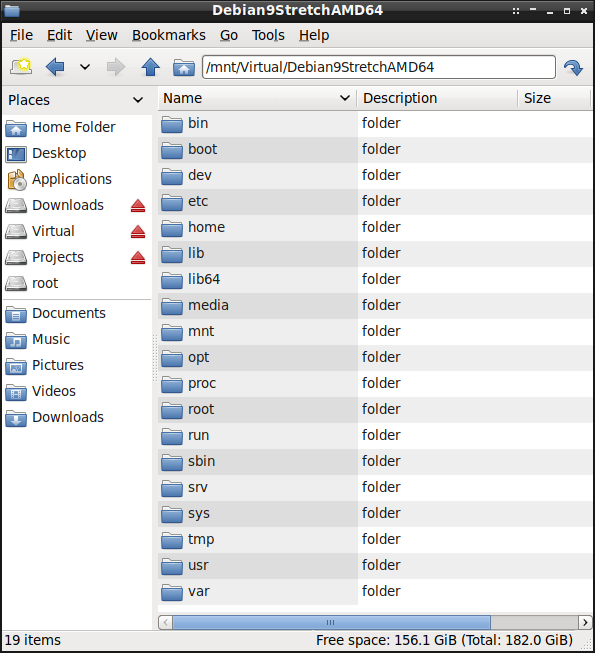
Step 4: Download the entire directory structure of 64 bit Debian 9 (Stretch) Linux under the folder Debian9StretchAMD64 using debootstrap command
$ export DISPLAY=:0.0
$ xhost +
# Enter into chroot jail
$ cd /mnt/Virtual
$ sudo chroot ./Debian9StretchAMD64
The above command opens the terminal of chroo jail Environment.
The following terminal output shows the root (/) of the chroot jail.
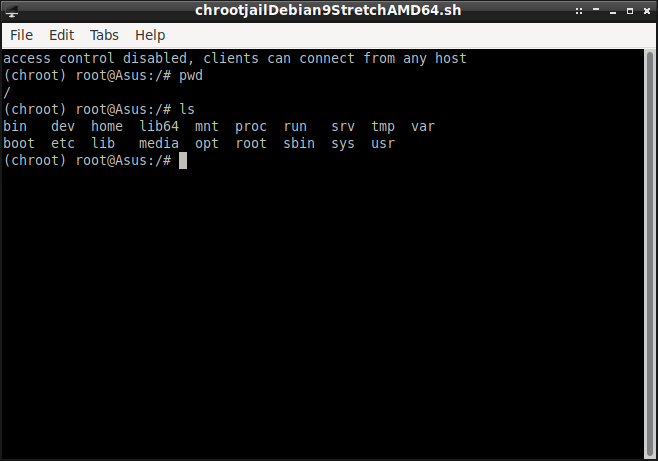
So the above terminal is a root (/) file system of the Debian 9 Stretch which is under chroot jail.
From this terminal, we can not access the root file system of the Debian 11 host. So we can safely do all our installations and experiments under this chroot jail.
The following is the view from the host OS’s desktop. Here the left side file explorer shows the absolute path of the chrooted folder. But the right-side terminal shows the same location under restricted chroot jail.
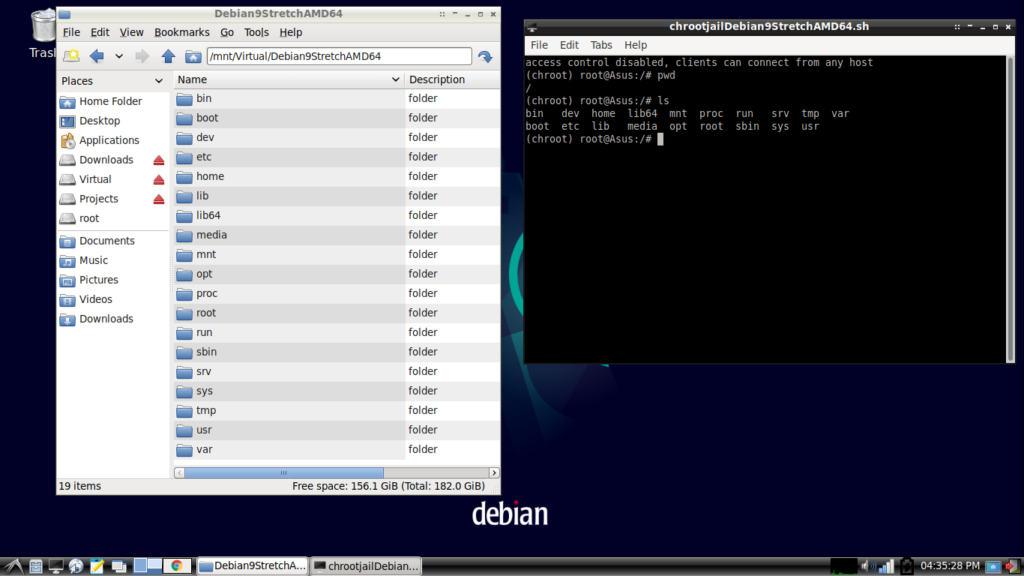
Installation of Omnet++ 5.6.2 Under Chroot Jail
The following screenshots of the guest OS (Debian 11) shows the starting of Omnet++ gui from the chrooted Debian 9.
The startup window of Omnet++
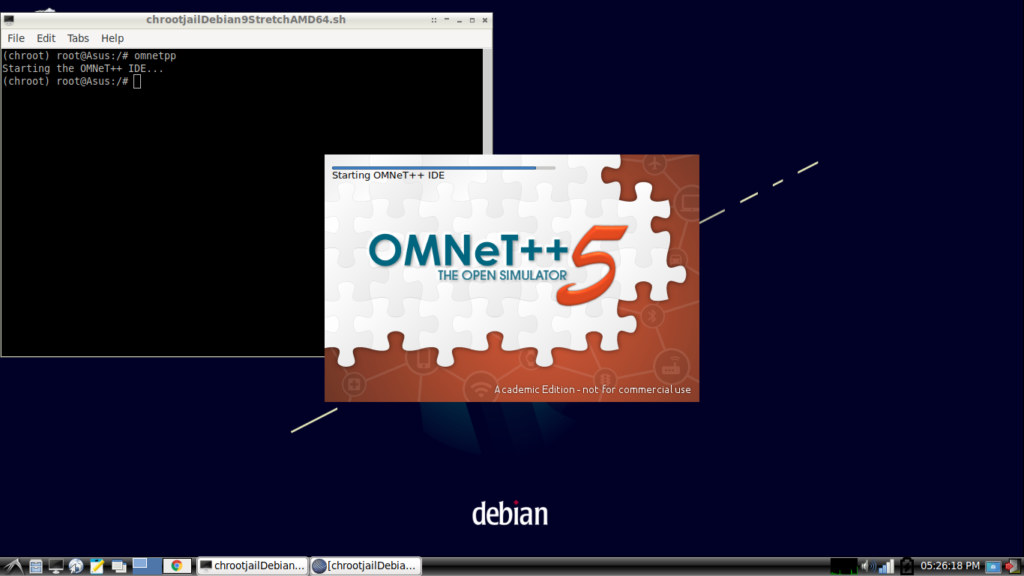
Selecting the default work space
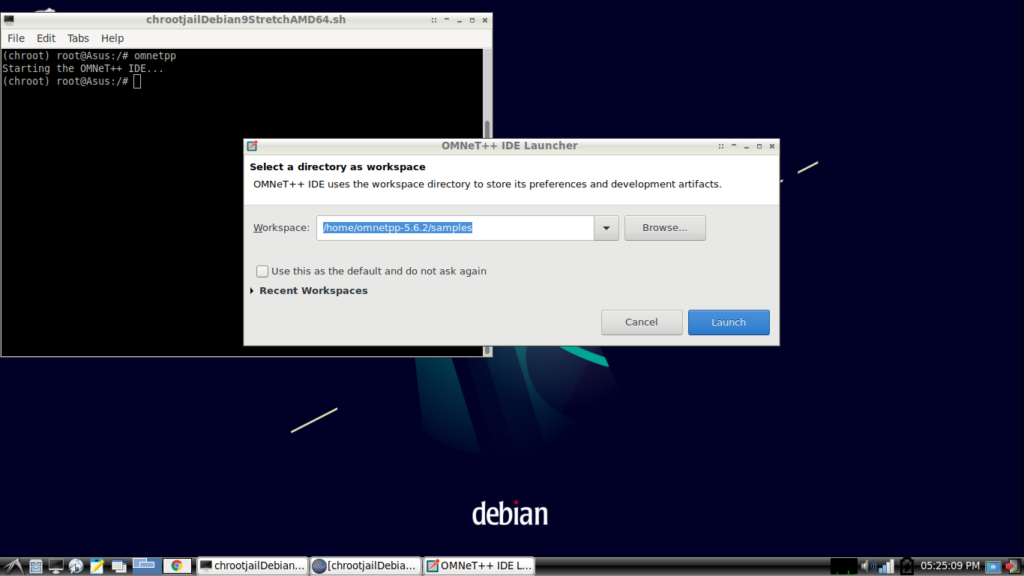
The Omnet++ IDE with selected project
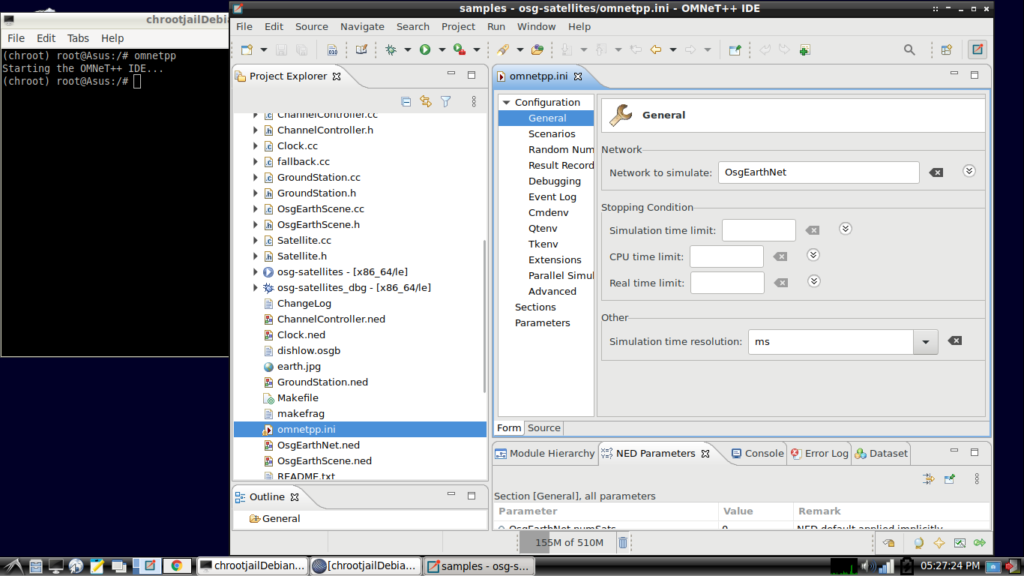
Running an Example simulation
The following screenshot shows the output of running a 3D satellite network simulation under Omnet++.
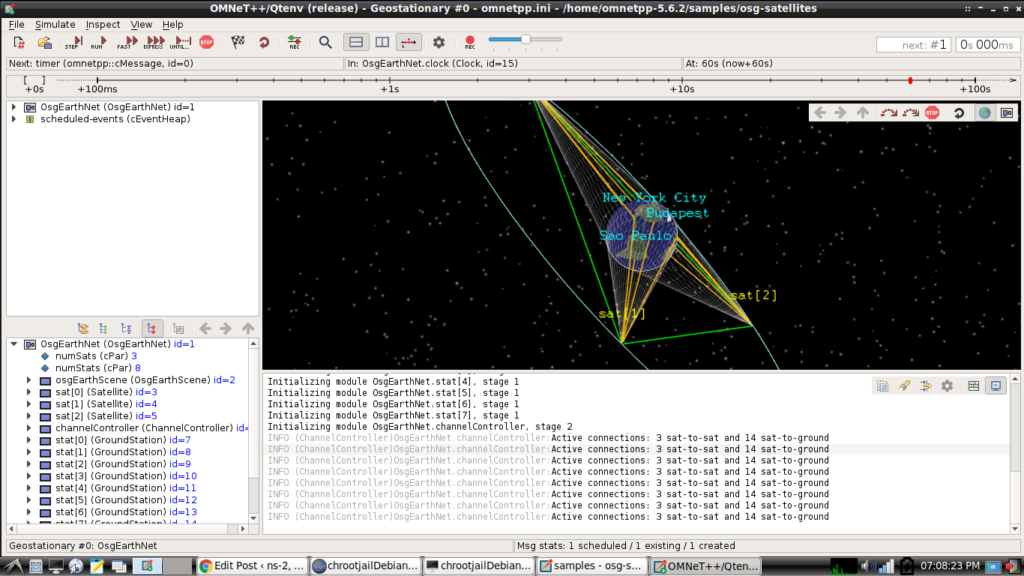
Final Note :
We have to keep in mind that the simulation is actually running in Debian 9 (chrooted Guest OS) and only just showing its output on Debian 11’s (Host OS) windowing system. The important thing we have to understand here is, the application which is running under chroot jail environment will get the native or near-native performance of the Host OS and Host hardware. So, we are getting the native software and hardware performance under this unique virtualization technology.
Important: If you face any issues or error while running Omnet++ GUI under chroot, then you have to mount the /proc and /dev file systems of the host under the root / of chroot (mount -t proc /proc proc/) before entering into chroot jail.
The following is another example of chroot based installation :
References:
- https://doc.omnetpp.org/omnetpp/InstallGuide.pdf
- https://en.wikipedia.org/wiki/Chroot

 Discuss Through WhatsApp
Discuss Through WhatsApp