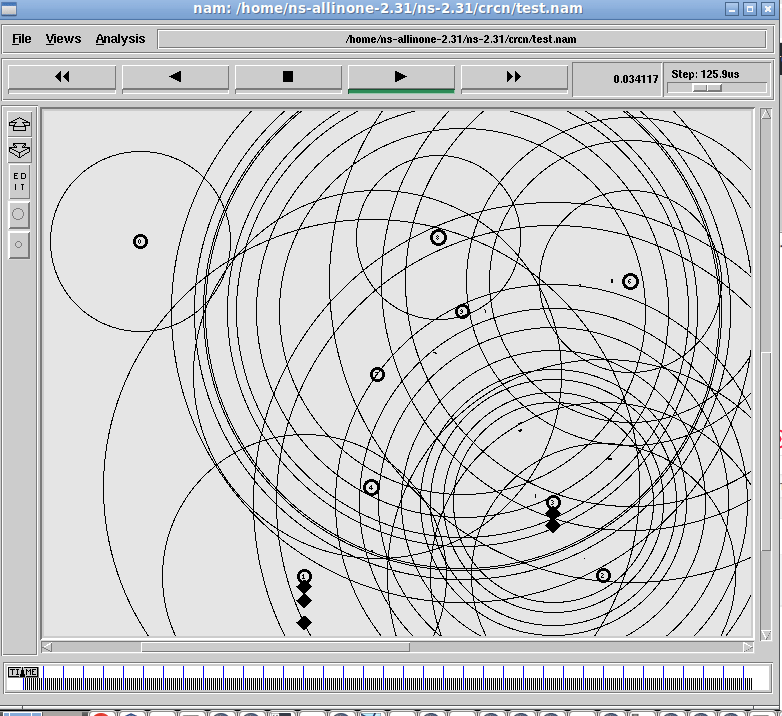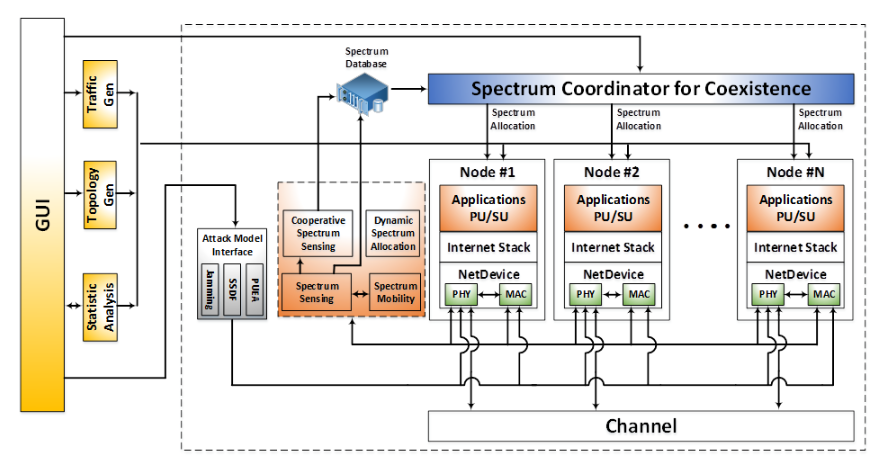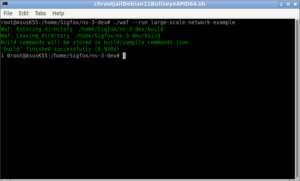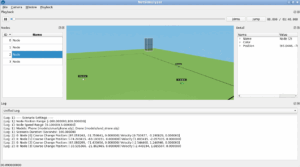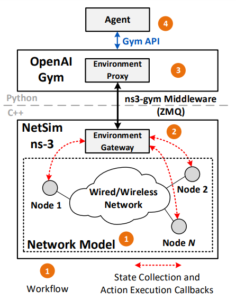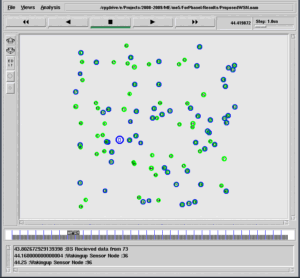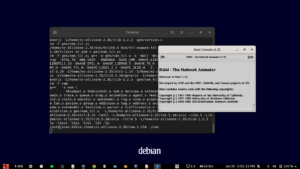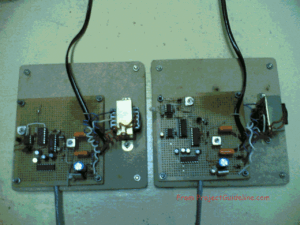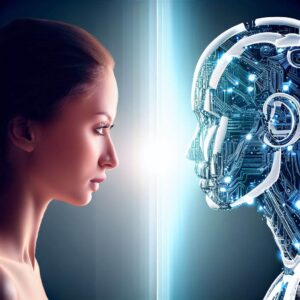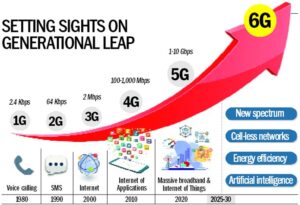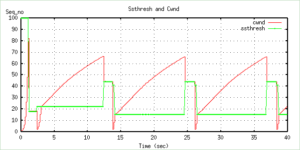Cognitive Radio
“A cognitive radio (CR) is a radio that can be programmed and configured dynamically to use the best wireless channels in its vicinity to avoid user interference and congestion. Such a radio automatically detects available channels in wireless spectrum, then accordingly changes its transmission or reception parameters to allow more concurrent wireless communications in a given spectrum band at one location. [4]”
CRCN Simulator
As cognitive radio research is emerging, more and more researchers are looking forward to a simulator that is suitable for cognitive radio. In [5], they have developed a CRCN simulator with NS-2, and that version has been widely utilized in the academic field.
“This cognitive radio cognitive network (CRCN) simulator is a software based network simulator for network-level simulations. It is based on open-source NS-2 (network simulator 2). CRCN simulator supports performance evaluations for the proposed dynamic spectrum resource allocation, power control algorithms, and the adaptive Cognitive Radio (CR) networking protocols including the CR MAC and the CR Routing protocols. This simulator uses NS-2 to generate realistic traffic and topology patterns. For each node in this simulator, a reconfigurable multi-radio multi-channel PHY layer is available by customizing the spectrum parameters such as transmission power, propagation and etc[5′]”
The following is the architecture block diagram for this simulator presented in [5]. CRCN simulator enables the interface parameters transmission between different layers, as shown in arrows with blue color. Users just need to replace their own Routing and MAC algorithms according to NS-2 protocol design requirements with the existing ones in the CRCN.
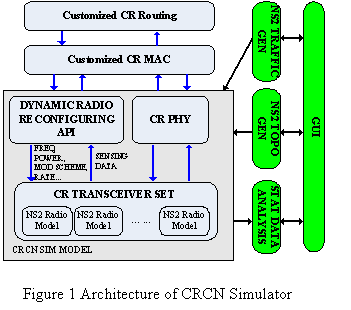
Functionality of CRCN
The functionality provided by this simulator is summarized in [5] as follows:
Support for CR Routing
- Multi-radio multi-channel support
- Single-radio multi-channel support
- Interface to select the radio
- Interface to select the channel
- Heterogeneous radio and spectrum environment
- Information needed during the routing process
Support for CR MAC
- Single-radio multi-channel support
- Multi-radio multi-channel support
- Interface to select the channel
· Information needed during dynamic spectrum access
Support for CR PHY
- Reconfigurable spectrum parameters and radio parameters
- Interference information
- SINR/SNR physical model
CR Routing/CR MAC algorithms
Several exemplary algorithms for CR Routing and CR MAC are given in the CRCN simulators. These algorithms illustrate how to use the functionality provided by this simulator. Also, these algorithms provide a simulation environment for CR networking protocols. Users can replace these components with their own algorithms, and test the performance of their designs.
Performance Evaluation for CR algorithms
This simulator contains several evaluation metrics for performance evaluations of the algorithms at different layers. Currently, the evaluation metric include summate, and interference.
In this article, we are going to try this installation under a chroot jail. installation also. The following procedure[3] will explain the Chroot Jail based ns2 installation.
Installing ns2.35(ns-allinone-2.35) Under Debian chroot Jail
You may use the same procedure to install crcn on a normal Linux also.
Installation of ns-2.31
Step 1: Install the necessary dependencies of ns-2
$ apt-get update
#install the dependencies
$ apt-get install perl xgraph libxt-dev libx11-dev libxmu-dev
$ apt-get install gcc-4.4 cpp-4.4 gcc-4.4 gcc-4.4-base
Step 2: Download ns2.35 from the following link
$ cd /home/your_home
$ tar -xvf ./ns-allinone-2.31.tar.gz
#or extract the compressed file using your own way
Step 3: Installing ns-allinone-2.31
First, we have to compile ns2 to check whether it will compile correctly or not.
$ cd /home/your_home/ns-allinone-2.31/
#Run the main installation script (that will compile and install everything)
$ ./install
The following final output of the installation process at the terminal shows the successful installation of ns-2.31 and all other related things.
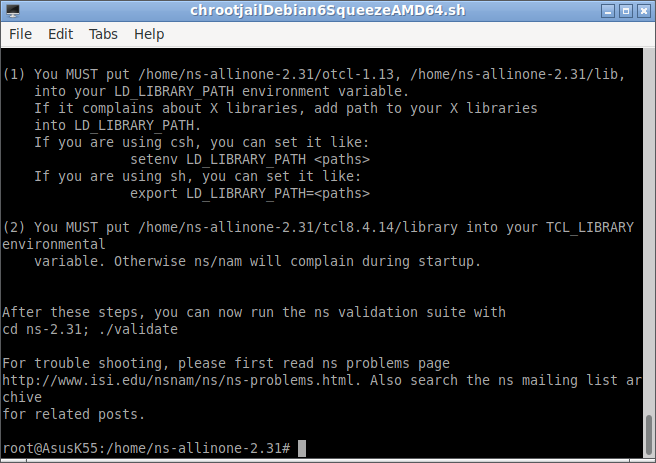
The following terminal outputs at the end of the installation process will show the things that we need to do in the startup script .bashrc of .profile that we can find the home directory of the user.
Ns-allinone package has been installed successfully.
Here are the installation places:
tcl8.4.14: /home/ns-allinone-2.31/{bin,include,lib}
tk8.4.14: /home/ns-allinone-2.31/{bin,include,lib}
otcl: /home/ns-allinone-2.31/otcl-1.13
tclcl: /home/ns-allinone-2.31/tclcl-1.19
ns: /home/ns-allinone-2.31/ns-2.31/ns
nam: /home/ns-allinone-2.31/nam-1.13/nam
gt-itm: /home/ns-allinone-2.31/itm, edriver, sgb2alt, sgb2ns, sgb2comns, sgb2hierns
———————————————————————————-
Please put /home/ns-allinone-2.31/bin:/home/ns-allinone-2.31/tcl8.4.14/unix:/home/ns-allinone-2.31/tk8.4.14/unix
into your PATH environment; so that you’ll be able to run itm/tclsh/wish/xgraph.
IMPORTANT NOTICES:
(1) You MUST put /home/ns-allinone-2.31/otcl-1.13, /home/ns-allinone-2.31/lib,
into your LD_LIBRARY_PATH environment variable.
If it complains about X libraries, add path to your X libraries
into LD_LIBRARY_PATH.
If you are using csh, you can set it like:
setenv LD_LIBRARY_PATH
If you are using sh, you can set it like:
export LD_LIBRARY_PATH=
(2) You MUST put /home/ns-allinone-2.31/tcl8.4.14/library into your TCL_LIBRARY environmental
variable. Otherwise ns/nam will complain during startup.
After these steps, you can now run the ns validation suite with
cd ns-2.31; ./validate
For trouble shooting, please first read ns problems page
http://www.isi.edu/nsnam/ns/ns-problems.html. Also search the ns mailing list archive
for related posts.
root@AsusK55:/home/ns-allinone-2.31#
So you have to add the necessary lines in the startup script so that the commands ns, nam and exgraph can be executed within any folder of the system.
Step 4: Testing the Installation
#path of ns binary correctly in the startup script before running ns
$ ns
%
Cognitive Radio Cognitive Network(CRCN) Simulator for ns-2
$ xgraph
_
$ nam
The above command will open the main GUI of nam. From that, we can open the name trace output of any previous simulation and animate/visualize it on nam.
Installing the CRCN Extension
Step 5: Download CRCN extension
You can download CRCN extension from the following link
Now the above set of commands will successfully compile ns-2.31 without any errors.
The following screenshot shows the successful recompile of ns-2.31 with the crcn extension module. (check the highlighted components)
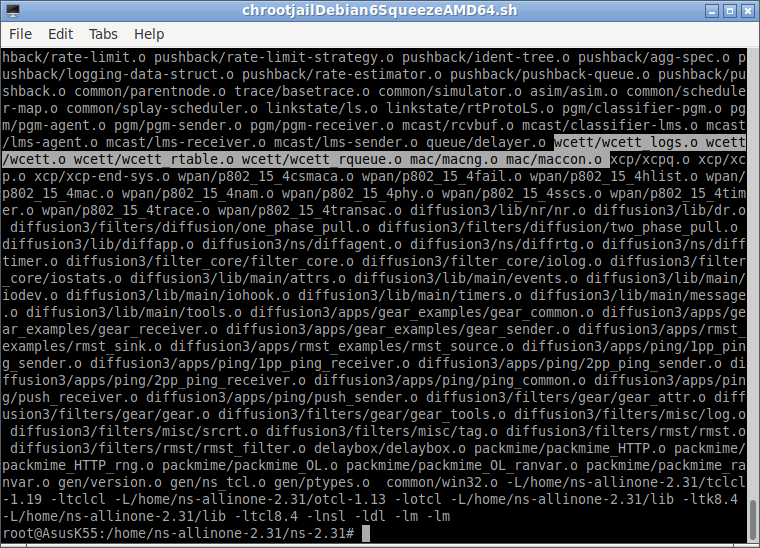
Testing the CRCN Installation
Now we can test the working of crcn extension by running a suitable example.
$ ns test4wcett.tcl
If we run the “test4wcett.tcl”, then it will end with following terminal output. It shows the successful completion of the simulation.
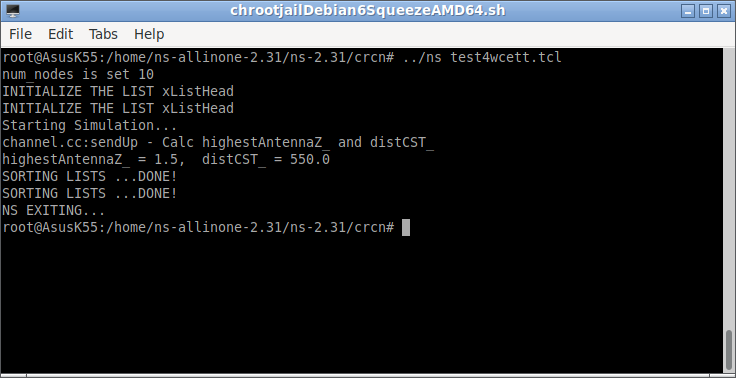
Now we can open the nam ouput and visualize it.
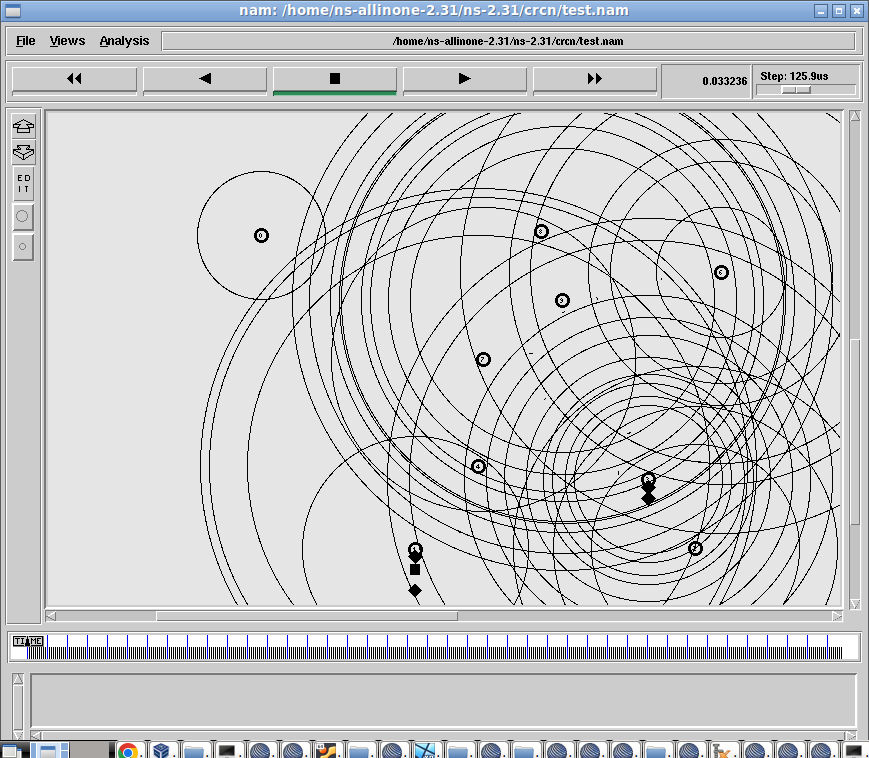
The following gif animation shows the output of the simulation.
The GUI for CRCN Simulations
There is a java based GUI that can be used to generate CRCN scenarios without writing much code. One can learn about its usage from[6].
GUI Installation
We can install this GUI as follows:
The following is the java-based GUI for generating CRCN scenarios.
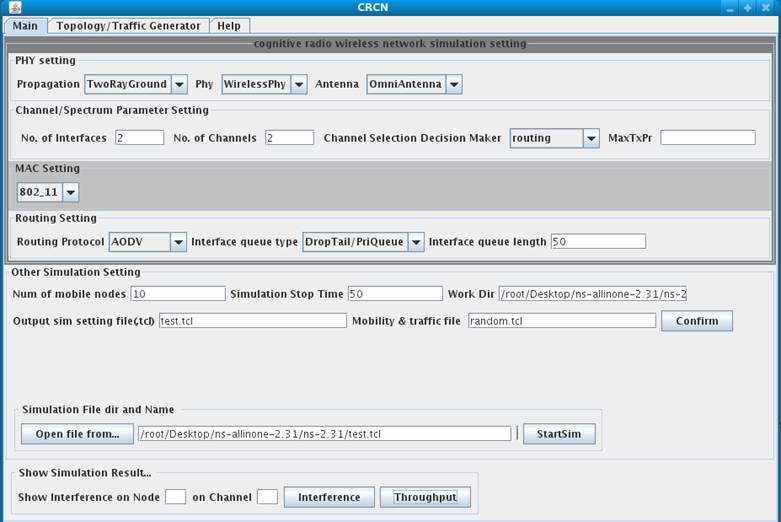
One can generate a CRCN simulation script using this interface and can start to run it from this interface. It will used the ns-2 to run the script that is referenced in this form.
Further, it can be used to display some primitive graphical outputs of the simulation.
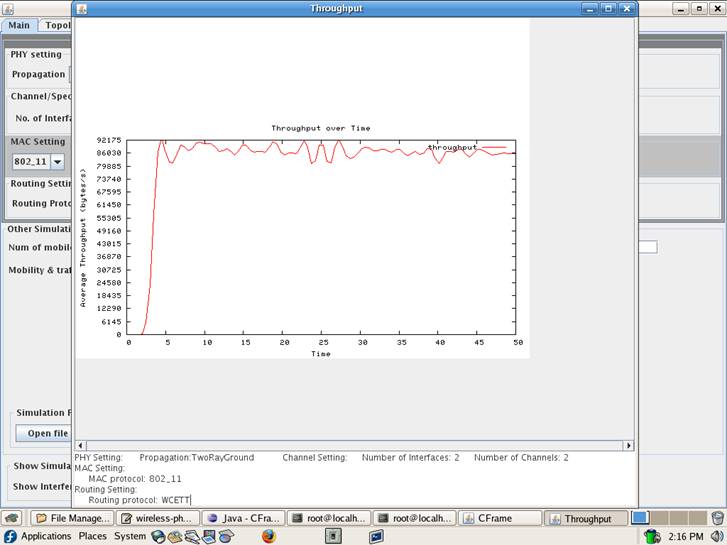
Note: While doing a big, iterative batch simulation for a scholarly research work on CRCN, in that case, this Java Interface will have no use for it. I mean, one can not do a quality research work on CRCN using this primitive java interface. A scholarly research work will need manual writing of a lot of tcl and other scripts.
Future work on CRCN
There is a much enhanced CRCN simulation that is under development on ns-3. It will be available at [7] in future. This simulator uses NS-3 to generate realistic traffic and topology patterns. For each node in this simulator, a reconfigurable multi-radio multi-channel PHY layer is available by customizing the spectrum parameters such as transmission power etc. The following diagram from[7] gives an overview of this simulator.
Our future article will explain the installation and usage of this ns-3 version of CRCN simulator.
References
- https://sourceforge.net/projects/nsnam/files/allinone/ns-allinone-2.31/ns-allinone-2.31.tar.gz/download
- https://faculty.uml.edu/tricia_chigan/Research/NS3/CRCN%20-%20NS3.htm
- https://www.projectguideline.com/installing-ns2-35ns-allinone-3-35-under-debian-chroot-jail/
- https://en.wikipedia.org/wiki/Cognitive_radio
- https://faculty.uml.edu/tricia_chigan/
- https://faculty.uml.edu//Tricia_Chigan/Research/helpv4.htm
- https://faculty.uml.edu/tricia_chigan/Research/NS3/CRCN%20-%20NS3.htm

 Discuss Through WhatsApp
Discuss Through WhatsApp