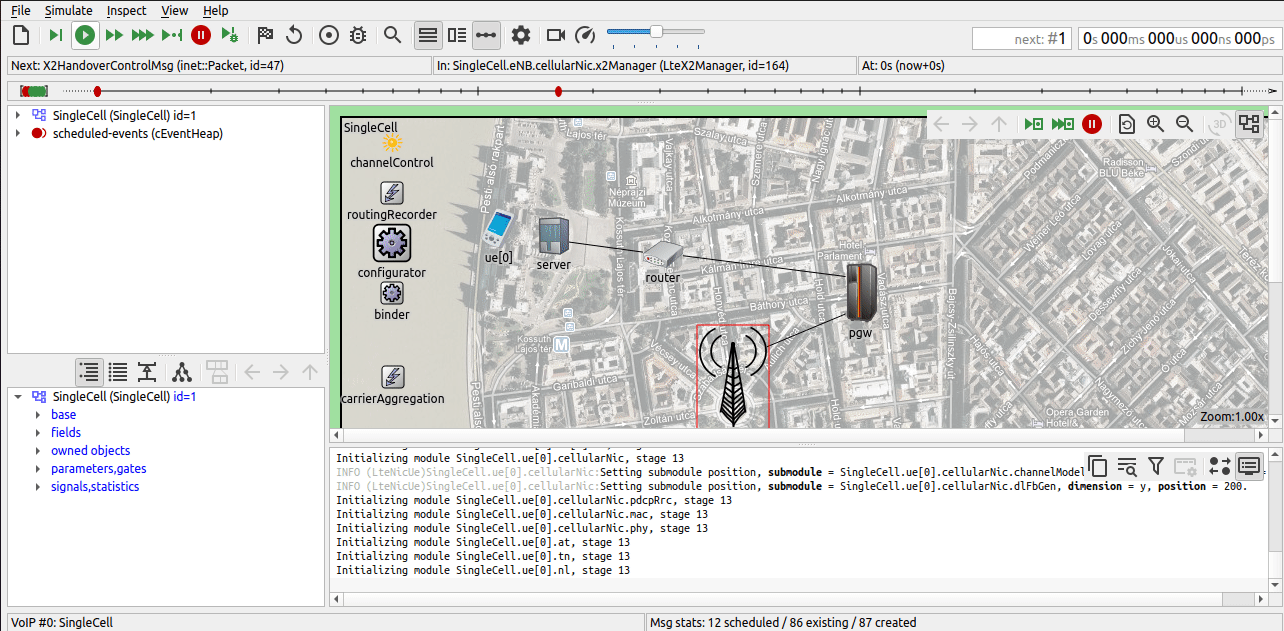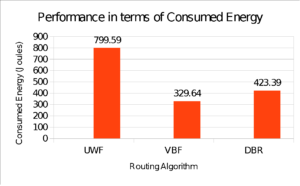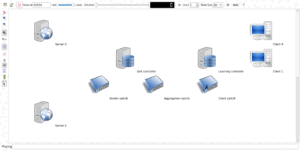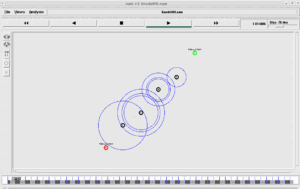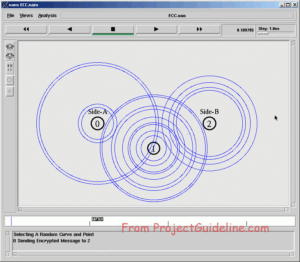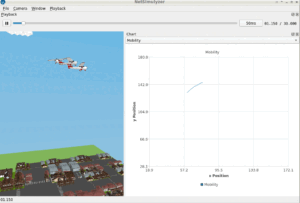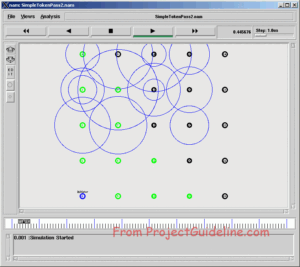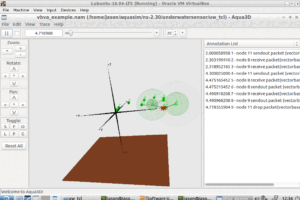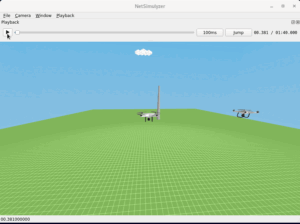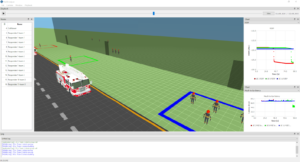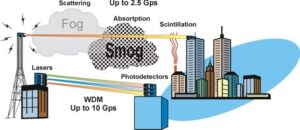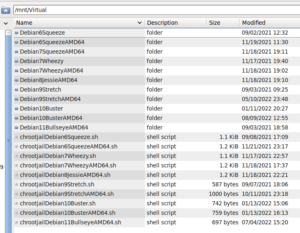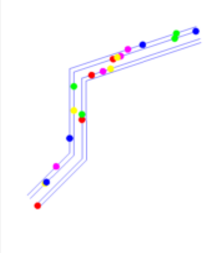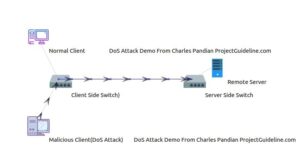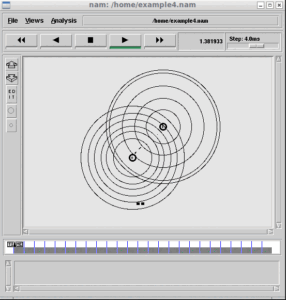Simu5G is the evolution of the popular SimuLTE 4G network simulator that incorporates 5G New Radio access[1]. It is based on the OMNeT++ framework, written in C++ and is fully customizable with a simple pluggable interface. This article is nothing but a learning log.
In this article, we will see the easiest way of doing 5G Network simulations using Omnet++ and Simu5G simulator using a readily available Virtual Machine appliance from [2]. Specifically, this article explains the way of using the Simu5G-Cars PnP version of the virtual appliance on Virtualbox.
Step 1 : Download the Virtual Machine appliance from [2]
Download the Simu5G-Cars PnP version of the virtual appliance from [2]
Step 2: Importing the Virtual Machine appliance in VirtualBox
Install Oracle Virtualbox 6.1 from [3]
Open Virtualbox, then click File -> Import Appliance.
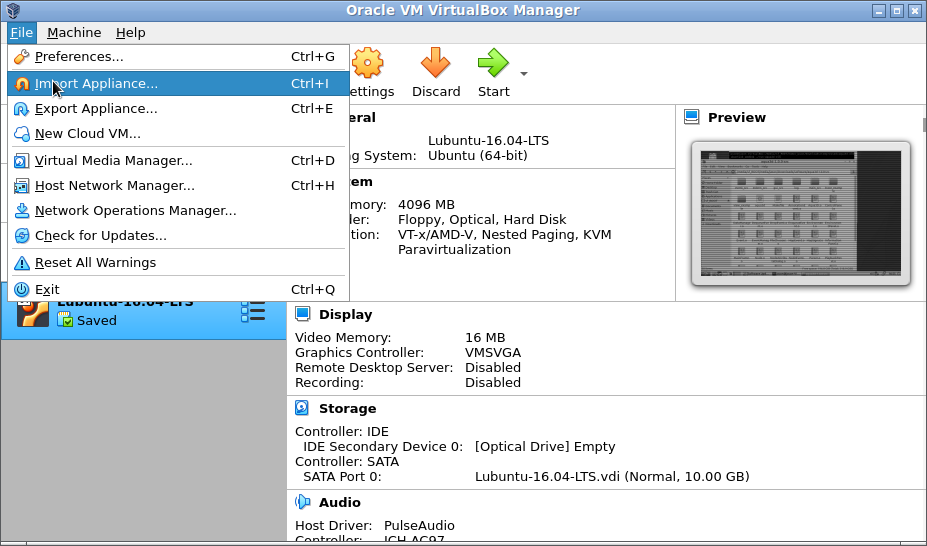
In the dialog window, browse your downloads folder and select the newly-downloaded file (Simu5G-Cars-1_2-PnP.ova). Then, click Next.
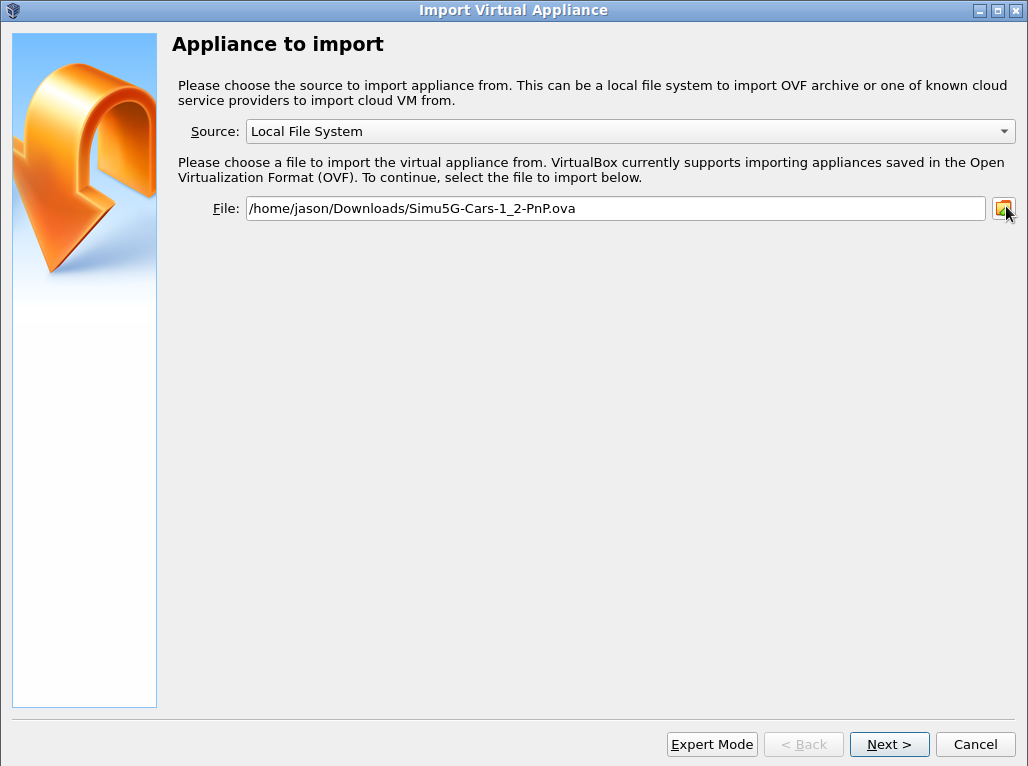
Check the VM configuration and change it if required, then click Import.
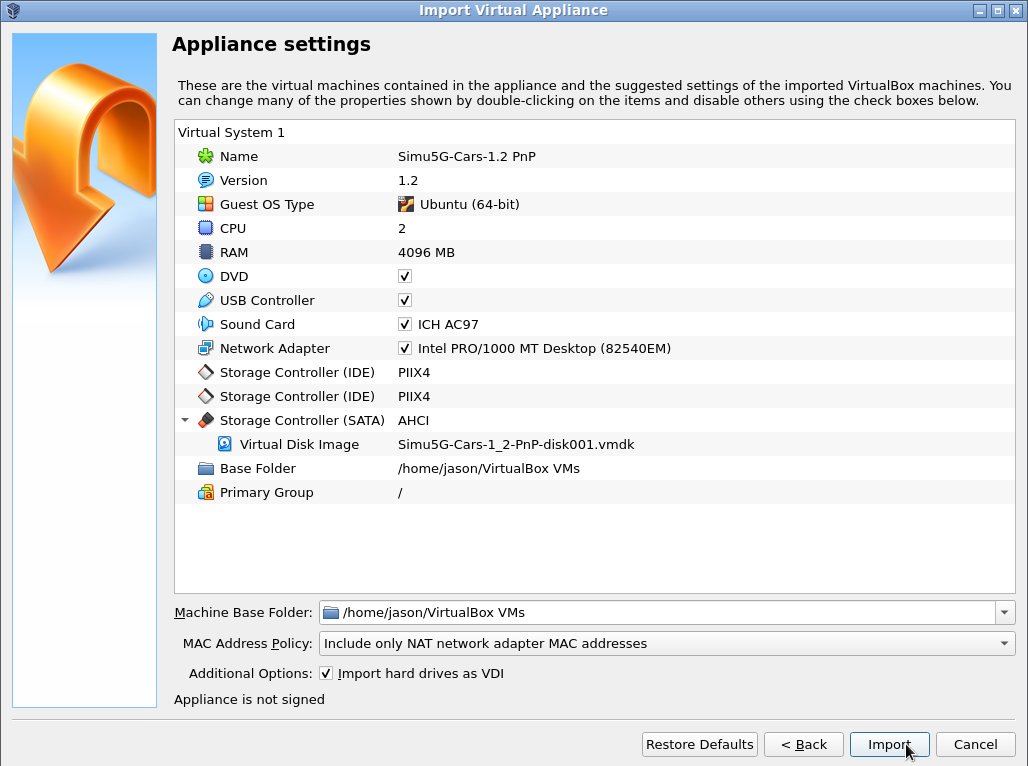
This will take some time and import the virtual machine under VirtualBox – you will see the progress of the Import operation.
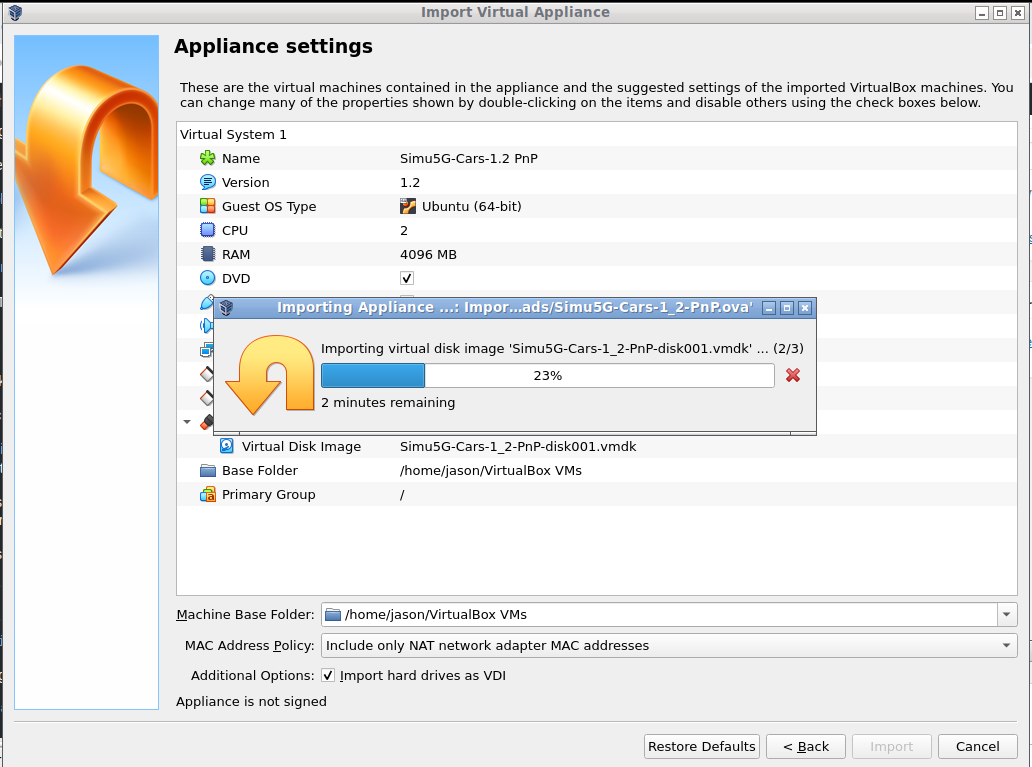
Step 3: Start the VM
After finishing the import, now you can start the VM by selecting it from the left pan and cliking “Start” button.
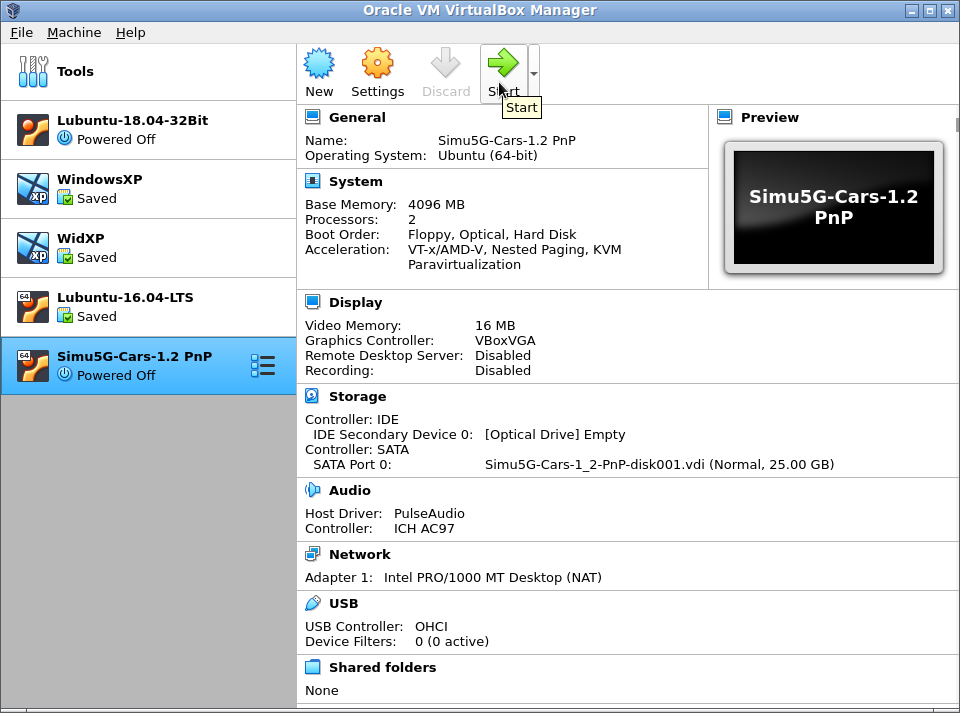
Now you will see a fully functional Ubuntu 20.04 machine with all the necessary tools preinstalled and ready to do 5G network simulations
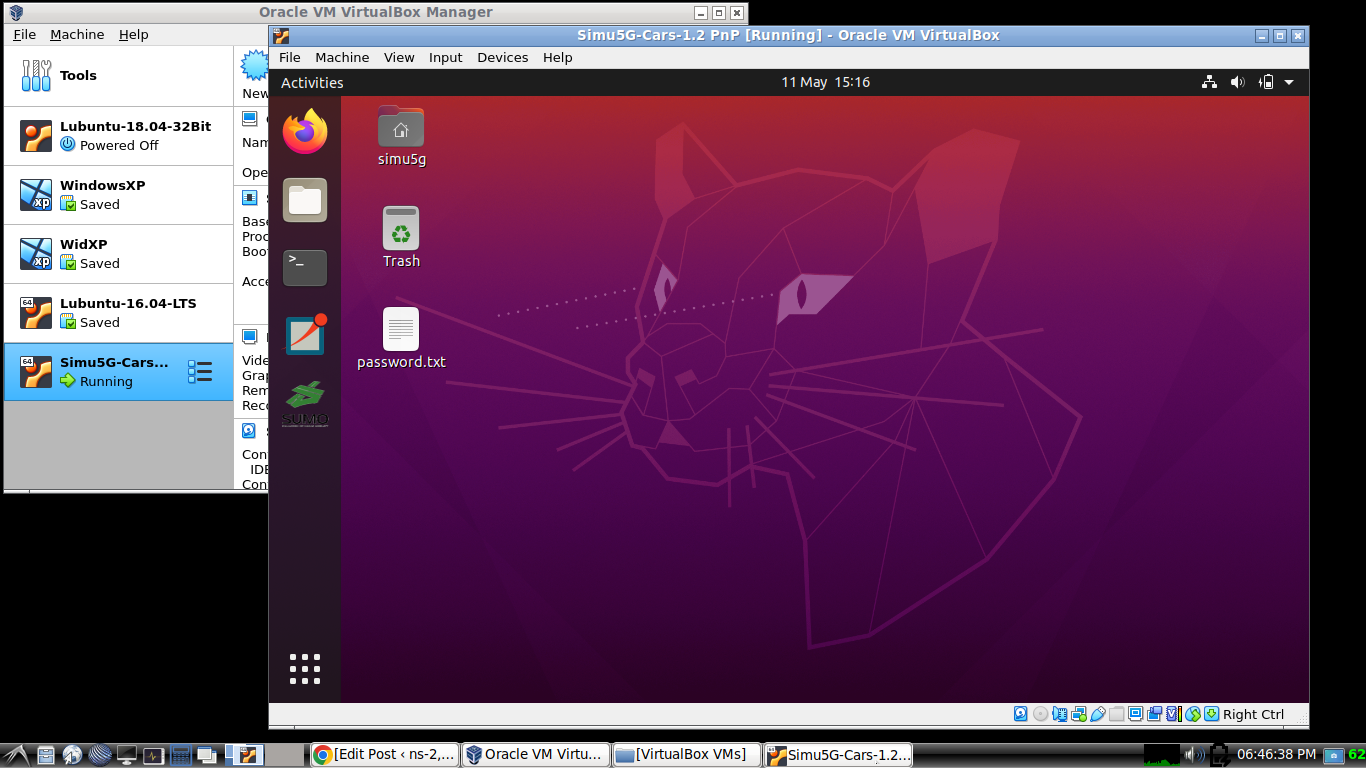
Step 4: Running Omnet++
Now we can run Omnet++ by selecting the icon from the left panel.

Select the Default Workspace and press “Launch” button.
Now we will see the workspace and its components on the left side pan.
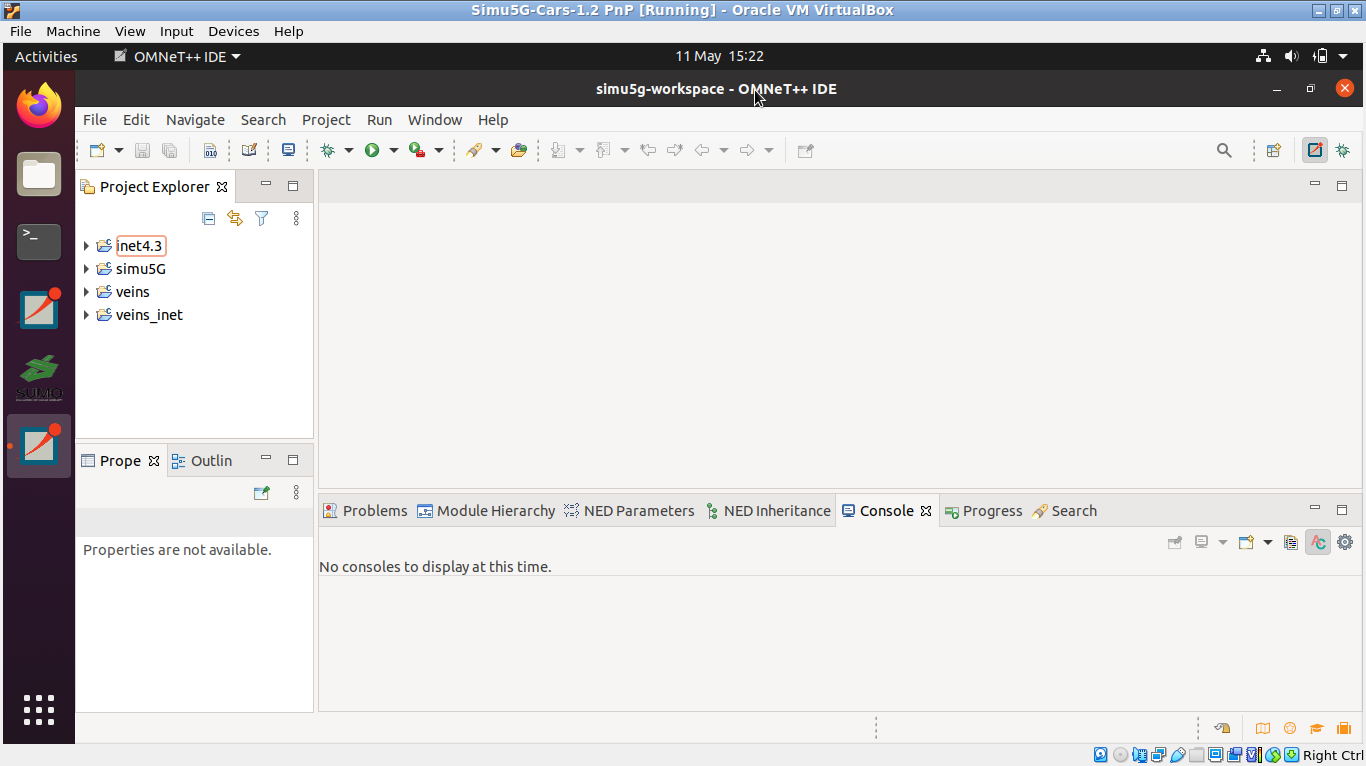
Running a first 5G simulation example
Now select a readily available 5G Network Simulation “demo” from the left pan and press the “Run” button.
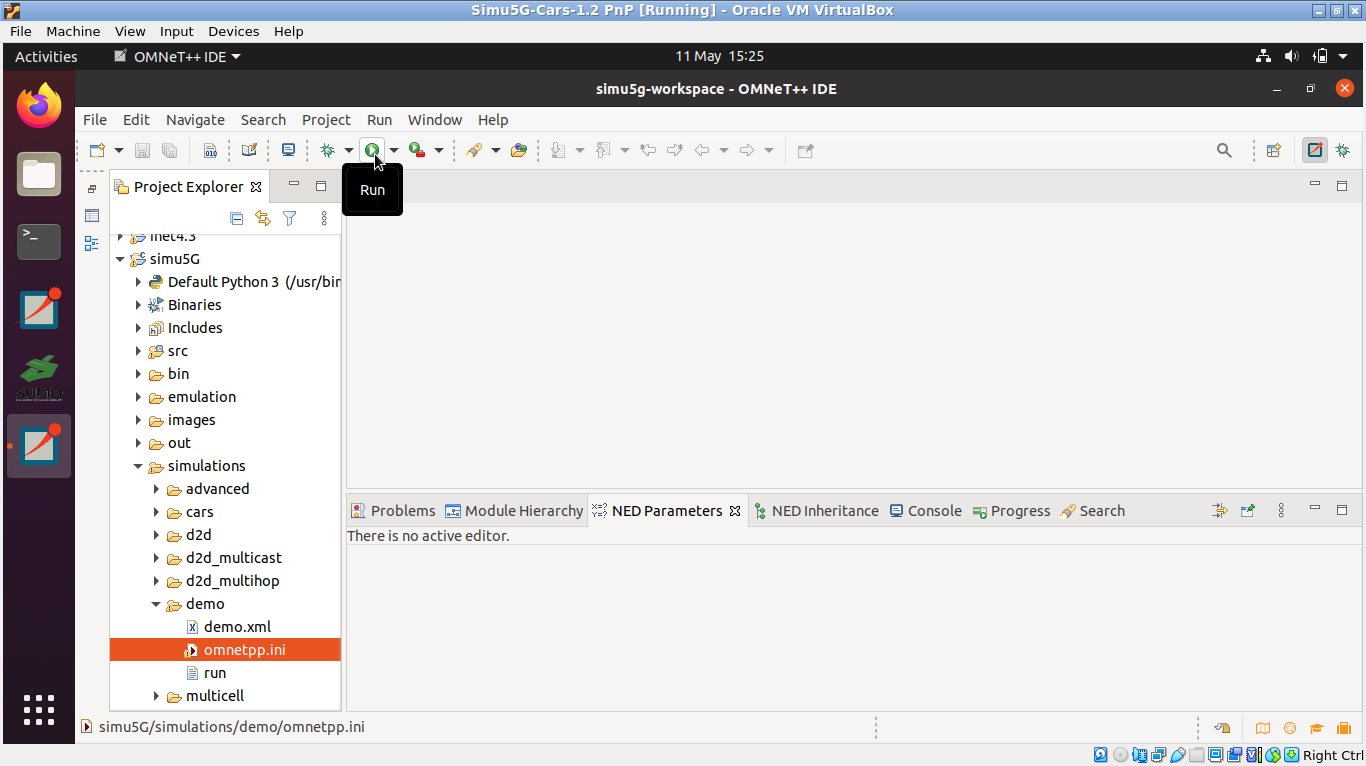
It will compile all the dependencies and launch the simulation.
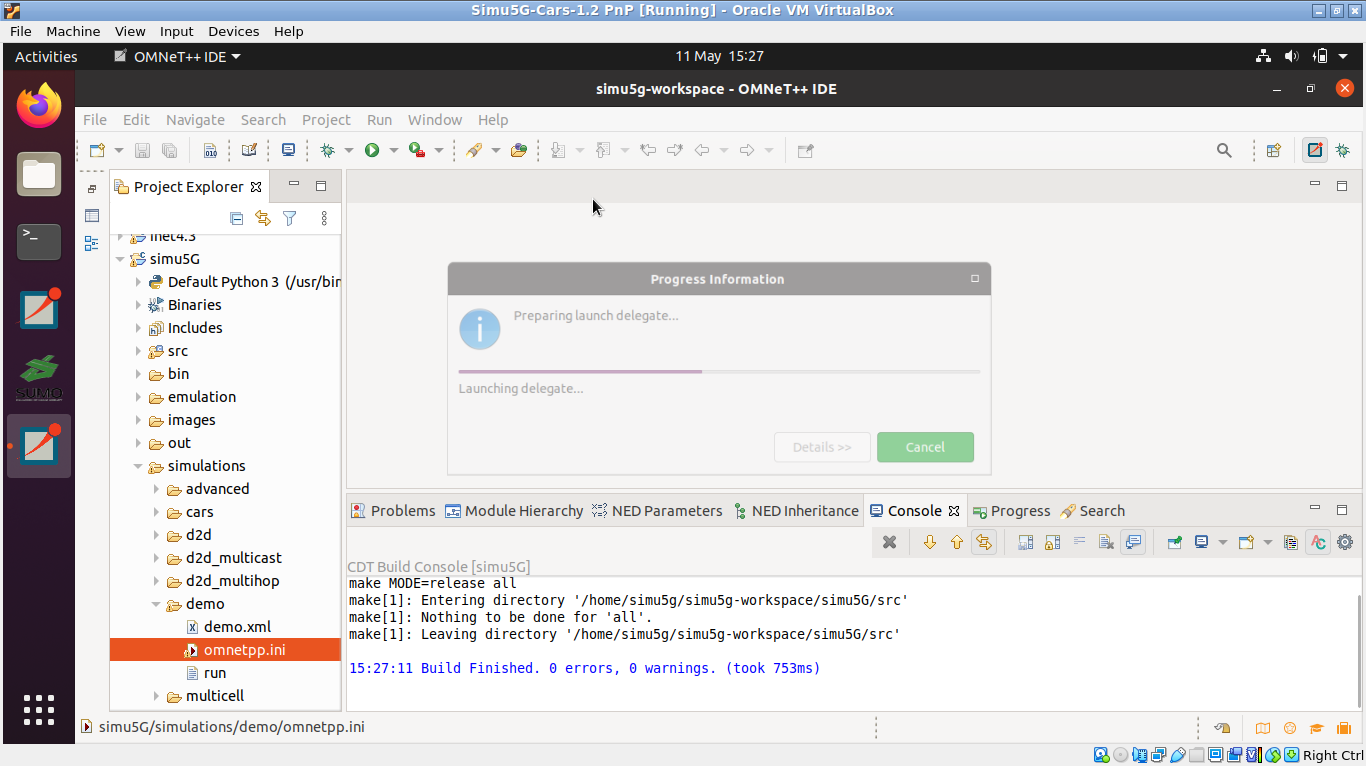
Now we can run the simple example of a 5G network simulation by selecting a configuration from a list of readily available configurations.
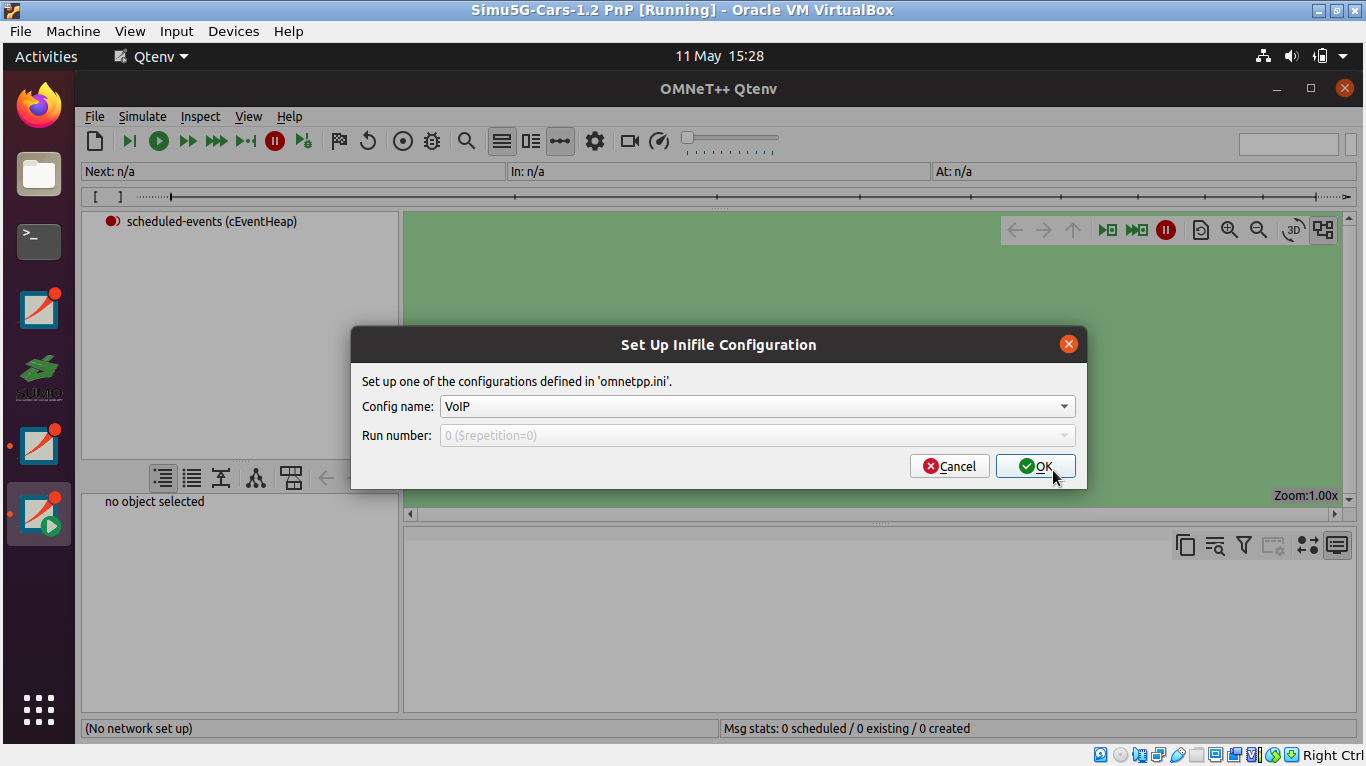
Now we can start the simulation by pressing the green color play button.
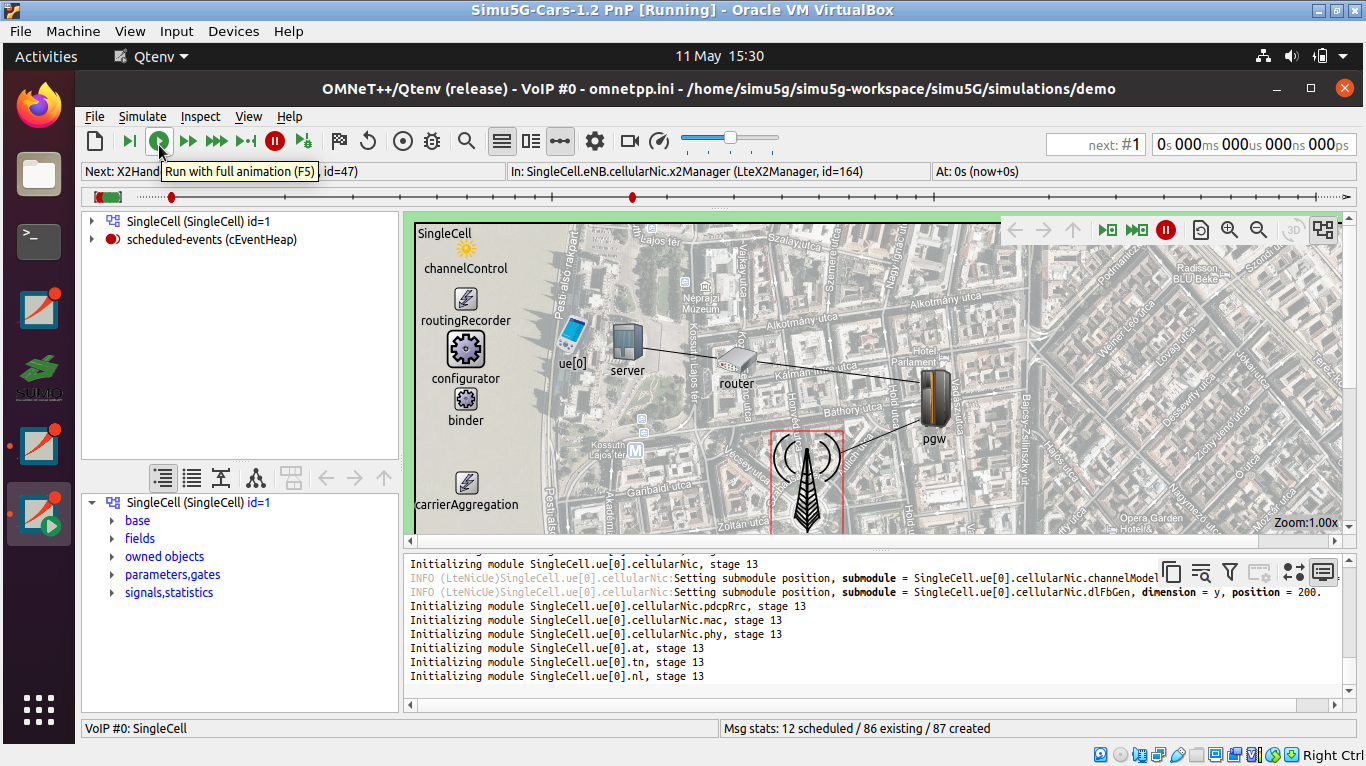
The following is the output animation of that simple 5G example Network scenario
Conclusion
Of course, we can easily simulate a 5G Network simulations using Omnet++ and Simu5G simulator using this readily available Virtual Machine appliance under VirtualBox. But the performance of compile process is little bit slow under VirtualBox, even under the Intel Core i7 of the Debian Host machine. So we may try to install Omnet++ and Simu5G simulators under the host OS itself to achieve better performance. Even we may try to install this under a “chroot” based virtualization to achieve near-native performance.
Related Articles
Installing Omnet++ in Debian 9 chroot Jail Under Debian 11 Host OS
Installing mmWave ns-3 Extension Module to Simulate 5G Wireless Systems

 Discuss Through WhatsApp
Discuss Through WhatsApp