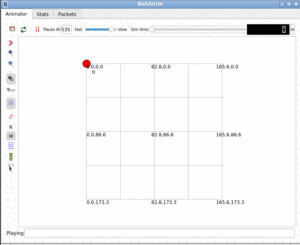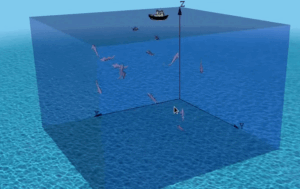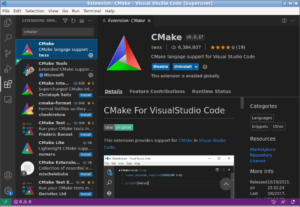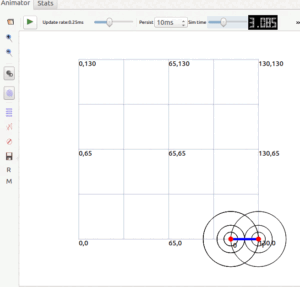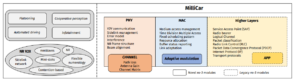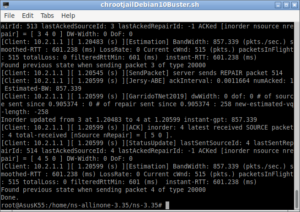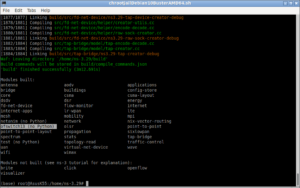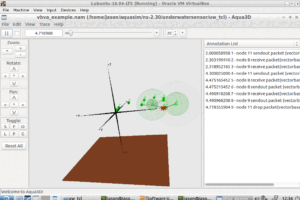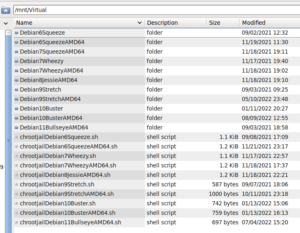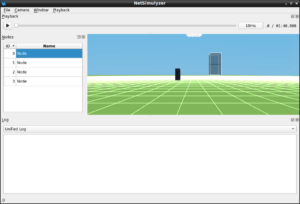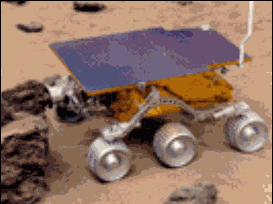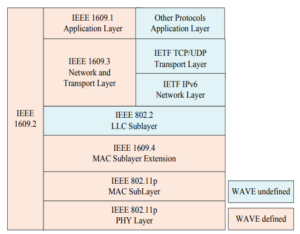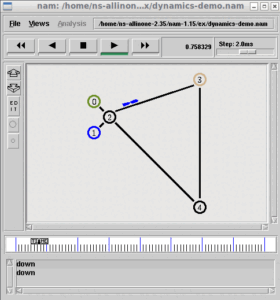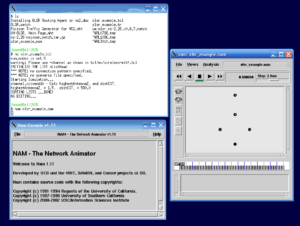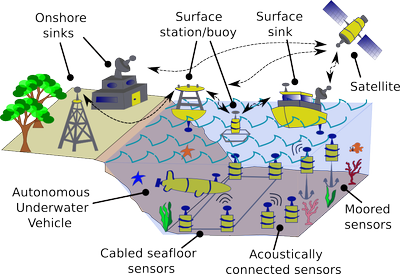
Aqua3D is being developed as a part of the Aqua-Sim network simulator project. Basically, Aqua-Sim is NS-2 based network simulator that can able to simulate underwater acoustic networks. Aqua-Sim is nothing but an enhanced or extended version of NS-2. Aqua-3D is nothing but an enhanced Network Animator (NAM) of NS-2. In fact, Aqua-3D extends the functionality of NAM to make it possible to visualize the three-dimensional underwater networks.
Installing Aqua-3D on Ubuntu 16.04 LTS
Aqua-3D has been installed and tested successfully on a lot of old versions of Linux variants such as Ubuntu 8.04, 10.04 LTS, 10.10, Debian 5.0.6 and Fedora 14. But may have some installation issues on the latest Linux versions such as Ubuntu 16.04 LTS.
Prerequisites
Before starting to install Aqua-3D, the ubuntu system should have the following driver, packages, and libraries.
- NVIDIA binary Xorg driver
- freeglut3 for the 3D rendering (freeglut3-dev)
- GTK+ 2.0 for the GUI (libgtk2.0-dev)
- wxGTK-2.8.12 for the GUI (libwxgtk2.8-dev)
But, I believe that the X.org X server, the Nouveau display driver from xserver-xorg-video-nouveau (open source), can be used without any problem. This Nouveau display driver may be installed in most of the Linux variants by default. So, if you face any problem installing the Nvidia driver, you may try the default one available in your Linux installation.
Under Ubuntu or any Debian variant, we can install freeglut3-dev libgtk2.0-dev libwxgtk2.8-dev by issuing the following command.
$sudo apt-get install freeglut3-dev libgtk2.0-dev libwxgtk2.8-dev
Downloading Auqa-3D
We can download the Auqa-3D Package from the following Link.
http://ubinet.engr.uconn.edu/aqua_packages/Aqua3d-1.0.0-src.tgz
Extract the package as follows:
$tar -xvf Aqua3d-1.0.0-src.tgz
This will extract all the files and folders under the directory Aqua3d-1.0.0-src
Open the file “Aqua3d-1.0.0-src/Makefile” in any text editor and replace all the instances of “g++ ” as “g++-4.4”
Now compile Aqua3D by issuing the “make command” in a terminal window (after changing to the directory Aqua3d-1.0.0-src)
$make
At the end of a successful compile, the terminal window will end up with the following text. This signifies a successful compilation of Aqua-3D.
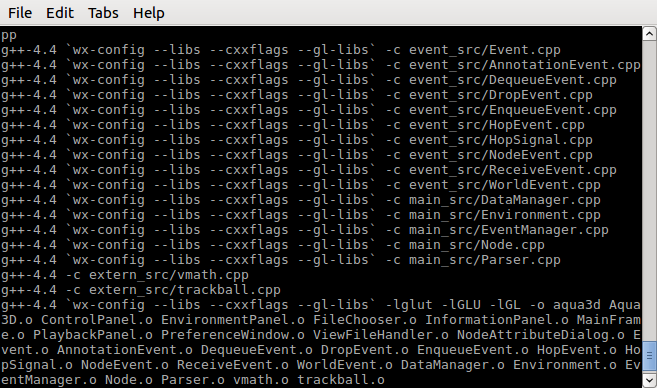
After successful compilation, you will see an executable file named “aqua3d” in the Aqua3d-1.0.0-src folder.
Run the Aqua-3D visualization tool as follows:
$cd Aqua3d-1.0.0-src $./aqua3d
This will open the following main GUI Interface of Aqua-3D
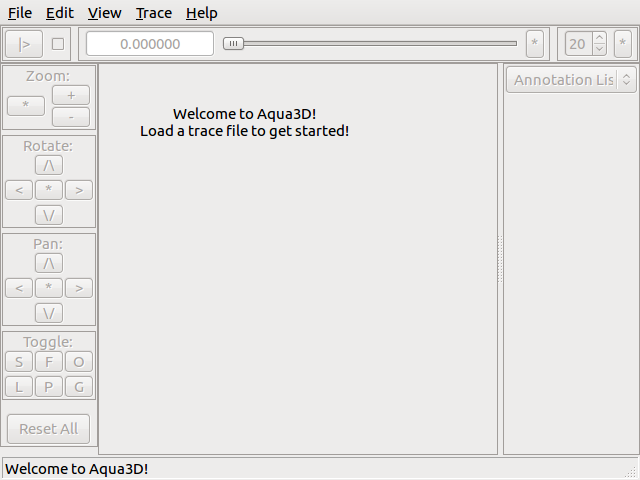
Using the file menu, we can open the “NAM file” created by the Aqua-Sim Underwater Sensor Network Simulation. We can manipulate the visualization environment by using different buttons available in this GUI.
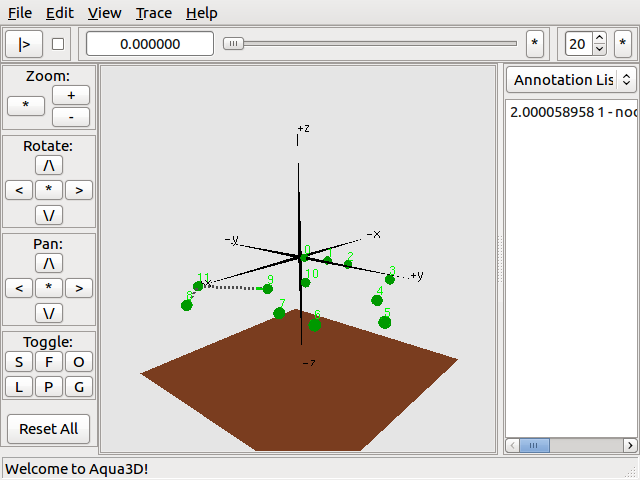

 Discuss Through WhatsApp
Discuss Through WhatsApp